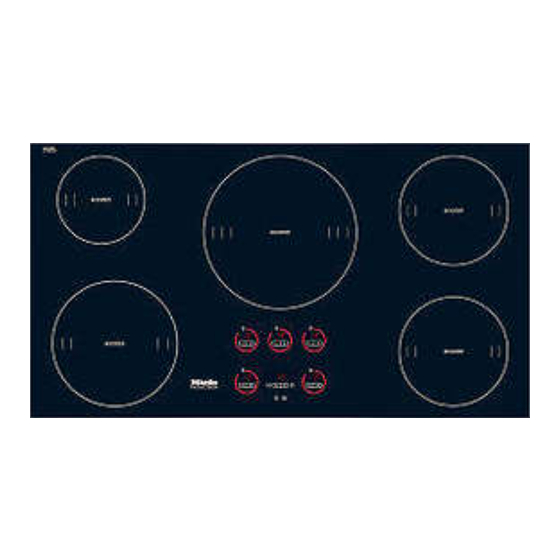
Miele KM 5773 Operating And Installation Manual
Ceramic cooktop with induction
Hide thumbs
Also See for KM 5773:
- Operating and installation instructions (56 pages) ,
- Technical information (56 pages) ,
- Specifications (7 pages)
Summary of Contents for Miele KM 5773
- Page 1 Operating and Installation instructions Ceramic Cooktop with induction KM 5773 To prevent accidents and appliance damage, read these instructions before installation or use. M.-Nr. 06 733 330...
-
Page 2: Table Of Contents
Contents Guide to the cooktop ..........4 Cooktop . - Page 3 Contents Safety features ........... 29 Child Safety Lock .
-
Page 4: Guide To The Cooktop
Guide to the cooktop Cooktop abcde burners Sensors Control panel f Power selector g Booster h Turning on the timer, switching between the functions, selecting a burner j Child Safety Lock k Setting the time / Selecting the memory program l Cooktop ON/OFF m Memory function Indicator:... -
Page 5: Burner Indicator
Guide to the cooktop Burner indicator n Display: = Burner is ready for use 1 to 12 = Power level = Residual heat ß = Missing or not suitable cookware (see "Induction") = Error/Fault (see "Safety turn off") = Auto-heat with extended power level range P0 etc. -
Page 6: Timer/Memory Display
Display for time/memory program 00 to 99= time P1 to P5 = memory program t Indicator for taken memory program Burner data Burner KM 5773 minimum to maximum Power in watts at 230 V** C in cm* 16 -23 normal:... -
Page 7: Important Safety Instructions
IMPORTANT SAFETY INSTRUCTIONS READ THE OPERATING Installation INSTRUCTIONS CAREFULLY Be certain your appliance is BEFORE USING THE properly installed and grounded by COOKTOP a qualified technician in accordance with national and local safety regulations. All electrical work should WARNING - be completed by a licensed electrician, in strict accordance with national and This appliance is only intended for... - Page 8 IMPORTANT SAFETY INSTRUCTIONS Do not connect the appliance to the main electrical supply using an Do not use the appliance until it is extension cord. Extension cords do not properly installed in the countertop. meet the safety requirements of this This is necessary to ensure that all appliance.
-
Page 9: Child Safety
IMPORTANT SAFETY INSTRUCTIONS Child Safety Keep all pots and pans out of reach of children. Danger of Use the Child Safety Lock to burning or scalding. Special prevent children from turning on cooktop/stove guards are available the burners or changing the settings. from retail outlets. - Page 10 IMPORTANT SAFETY INSTRUCTIONS Damage protection Do not use a steam cleaner to clean this appliance. Pressurized Do not drop anything on the steam could penetrate electrical ceramic surface of the cooktop. components and cause a short circuit. Even lightweight objects could cause Pressurized steam could cause damage to the ceramic glass pane.
-
Page 11: Personal Safety
IMPORTANT SAFETY INSTRUCTIONS Personal safety Do not use water on grease fires. Smother any fire or flame, or use a When in use, the appliance may dry chemical or foam-type extinguisher. become very hot and remain so for a while after the cooktop has been Do not flambé... -
Page 12: Appliance Safety
Grasp the plug not the electromagnetic field exists. An cord. Contact the Miele Technical Ser- interference of the pacemaker is not vice Department. likely. However, if in doubt consult your Ensure that power is not supplied to the doctor or the pacemaker manufacturer. -
Page 13: Before Using For The First Time
Before using for the first time Clean the cooktop Touch controls ^ Before using for the first time, clean This cooktop has electronic touch the appliance with a damp cloth and controls activated by a finger. dry with a soft cloth. A tone sounds to indicate that contact has been made with a control. -
Page 14: Resetting The Touch Controls
If the automatic reset could not be If the problem persists, call Miele completed an A will light in the burner Technical Service. displays front left and right, and a F in the rear left burner display. -
Page 15: Induction
Induction Function If suitable cookware is placed on the burner within 3 minutes, the ß symbol An induction coil is installed beneath goes out. each burner. If a burner is turned on, the coil produces a magnetic field, If no or unsuitable cookware is used, which operates directly on the the burner and cooktop are turned off cookware bottom and heats it. -
Page 16: Sounds
Induction Sounds – Buzzing can be heard at high power levels. It will quiet down or go out, When operating induction burners, the when the power level is turned down. following sounds can occur depending on the material of the cookware base: –... -
Page 17: Selecting Cookware
Selecting cookware Suitable cookware Cookware size – Stainless steel with magnetizable For optimum burner use, select the size bottom of the cookware so it fits between the inner and outer marking of the burner. If – Enameled steel the pot is smaller than the inner –... -
Page 18: Using The Cooktop
Using the cooktop Turning on the cooktop Turning on a burner ^ Once the cooktop is turned on, touch The cooktop must be turned on before the s "ON/OFF" control of the burner any of the burners can be used. you wish to use. -
Page 19: Settings
Using the cooktop Settings Use for Power level* default extended (12 Power levels) (23 Power levels) Melting butter, 1 - 2 1 - 2. dissolving gelatin Heating small volumes of liquid 3 - 3. Warming dishes, which easily burn Cooking rice Defrosting frozen vegetables Warming liquid and half-set foods 4 - 5... -
Page 20: Auto-Heat
Using the cooktop Auto-heat Power level* Auto-heat time When auto-heat has been activated, the Minutes and burner turns on automatically at the seconds highest setting and then changes to the selected power level. The auto-heat 0 : 15 time depends on which power level has 0 : 15 been chosen (see table). -
Page 21: Cooking Without Auto-Heat
Using the cooktop Cooking without auto-heat To activate auto-heat ^ If 0 shows in the display, touch - until ^ Turn the burner on with +. Touch the the continued power level is + sensor until the desired time is displayed, e.g. -
Page 22: Booster Function
Using the cooktop Booster function Turning the booster on causes: All burners are equipped with a booster – a selected auto-heat on the function. If the booster function (a networked burners to be turned off. power boost) is selected, the burners –... -
Page 23: Turning The Cooktop Off
Using the cooktop Turning the cooktop off Residual heat indicator The bars in the residual heat indicator Turning off a burner go out one after another while the ^ Touch the sensors -/+ of the desired burner cools. The last residual heat burner at the same time. -
Page 24: Timer And Memory Function
Timer and Memory function Introduction Setting the timer The hob is fitted with: The timer can be used with the hob - Timer function switched on or off. It works like a - Automatic switch-off for the burners manual kitchen timer. zones (Timer function) ^ Touch the m, - or + sensor. -
Page 25: Switching A Burner Off Automatically
Timer and Memory function Switching a burner off If more than one switch-off time is programmed, the shortest time automatically remaining will show in the display, and You can set a time at the end of which a the indicator lamp for that particular given burner will switch off burner will flash. -
Page 26: Memory Function
Timer and Memory function Memory function Recording a memory program All settings, which are set to a burner The memory program is selected first from turning on until turning off, can be and then the burner is used as usual. recorded in a memory program. - Page 27 Timer and Memory function Using a memory program Showing the memory program cycle ^ Turn the cooktop on. To have the same result when using the memory program while it was recorded, ^ Touch the M sensor. the same pot must be used. Amount ^ Touch the sensor + until the desired and size of the food must also be the same.
-
Page 28: Combi Operation
Timer and Memory function Combi operation Functions and remaining times which are run in the background, can be The functions timer, automatic turn off shown. and memory function can be used at ^ Touch the sensor m until the desired the same time. -
Page 29: Safety Features
Safety features Child Safety Lock To activate the Child Safety Lock ^ Press and hold the $ Child Safety Keep children away from the Lock control until the respective cooktop for their own safety. indicator lights. The cooktop has a Child Safety Lock to The indicator will go out after a short prevent children from turning on the time. -
Page 30: Stop And Go
Safety features Stop and Go To deactivate Stop and Go: ^ Touch the control $ until the indicator Stop and Go is a feature which reduces the power of all turned on burners. You goes out. can leave the cooktop for a short time The burners will operate with the last without supervision and don’t have to set power level. -
Page 31: Safety Cut-Out Feature
Safety features Safety cut-out feature The cooktop is on too long The cooktop has a safety cut-out Covered touch controls feature in case it is not turned off after The cooktop will turn off automatically if use. any of the touch controls are covered If one of the burners is heated for an for more than 10 seconds, e.g. -
Page 32: Overheating Protection
Safety features Overheating protection The overheating protection will be activated if: All induction coils and the cooling system of the electronic are designed – empty cookware is heated. with an overheating protection feature. – grease or oil is heated at a high Before overheating of the induction power level. -
Page 33: Cooktop Care
If "On". you have difficulty locating a suitable product contact Miele. Under no circumstances should a ^ Before cleaning allow the cooktop to steam cleaner be used to clean this cool. Wipe spills using a damp appliance. -
Page 34: Programming
Programming The cooktop programming can be Saving the settings adjusted (see table). ^ Touch the ON/OFF control s until the ^ While the cooktop is turned off, touch displays go out. the ON/OFF s and Child Safety Lock control $ at the same time until the Not saving the settings Child Safety Lock indicator flashes. - Page 35 Programming Program* Status** Settings Demonstration mode and Demo mode on factory settings Demo mode off Reset the default settings Keytone Signal tone induction at missing or unsuitable cookware. Timer tone Continued tone 10 seconds Continued tone 4 minutes One-touch-lock by $ Child Safety Lock Three-finger-lock by $ and + of the two right burners...
- Page 36 Programming Program* Status** Settings P 12 Auto-heat Activating by setting the power level with –. Activating by setting the power level with +. Activating with every turn on P 13 Residual heat indicator H as Residual heat display # as Residual heat display P 14 Timer Start value Time last set...
-
Page 37: Frequently Asked Questions
1 minute. Reconnect the power and turn the appliance on. If it still does not heat, contact the Miele Technical Service. The burners do not heat but can be turned on and a power setting can be selected. - Page 38 Frequently asked questions A single burner or the cooktop turns automatically off. Possible fault The overheating protection has See "Overheating protection". reacted. One of the following errors occurs: – The booster function turns off automatically ahead of time. – The selected power level 10, 11 or 12 flashes alternating with a lower power level in the burner display.
- Page 39 Frequently asked questions The cooktop is turned off, the timer display shows numbers and the burner displays show A, F and numbers. Possible fault The touch controls could not be They must be reset manually, see reset automatically. "Resetting the touch controls - Manual reset".
-
Page 40: Technical Service
Technical Service In the event of a fault which you cannot easily fix yourself, please contact the Miele Technical Service Department at the address on the back of this booklet. When contacting Technical Service please quote the serial number and model of the cooktop.













