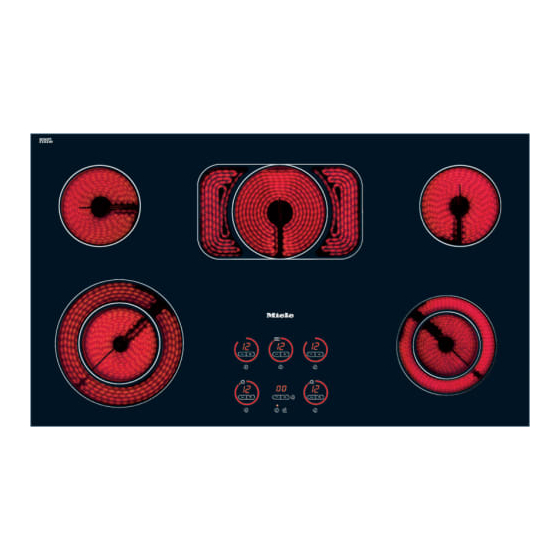
Miele KM 5676 Operating And Installation Instructions
Miele ceramic cooktop operating and installation instructions
Hide thumbs
Also See for KM 5676:
- Operating and installation instructions (44 pages) ,
- Operating instructions manual (44 pages) ,
- Product and cut-out dimensions (1 page)
Summary of Contents for Miele KM 5676
- Page 1 Operating and Installation Instructions Ceramic Cooktop KM 5676 en - US, CA To prevent accidents and machine damage, read the Operating Manual before installation or use. M.-Nr. 06 611 230...
-
Page 2: Table Of Contents
Turning on the cooktop ........ -
Page 3: Important Safety Instructions
A small gap will be visible between cooktop and countertop for the first days after installation. The gap will decrease as the cooktop is used. The electrical safety of your appliance is warrantied despite the small gap. Do not use the appliance until it has been properly installed in the countertop. - Page 4 IMPORTANT SAFETY INSTRUCTIONS Injury prevention Children should not be left unattended in an area where the cooktop is in use. Never allow children to sit or stand on any part of the cooktop. Caution: Do not store items of interest to children in cabinets above the cooktop.
- Page 5 Never cover the cooktop with a cloth. A fire may result. Do not store items on the cooktop when not in use. Items could melt or catch fire from residual heat or if the cooktop is turned on inadvertently.
- Page 6 To prevent damage to the cooktop do not use pots and pans with thin bases on the cooktop. Never heat an empty pan unless the pan manufacturer states that you can do so.
-
Page 7: Appliance Safety
In the event of any damage to the appliance, it must be turned off immediately and disconnected from the main power supply. Call Miele’s Technical Service Department. Do not use the appliance until it has been repaired. Ensure power is not supplied to the appliance until repair work is completed. -
Page 8: Guide To The Cooktop
Guide to the cooktop Burners ac Single burners b Extended burner Touch controls/Indicators g Burner controls h Cooktop ON/OFF Indicator i Cooktop ON/OFF df Variable burners e Controls j Child Safety Lock k Lock Indicator l Timer (see "Timer controls and... - Page 9 = Program (see "Cooktop Settings") S0 etc. = Status (see "Cooktop Settings") e Indicator for extended power level (see "Cooktop Settings") f Lighting circle The number of segments lit corresponds with the selected power setting (exception: see "Cooking with Auto-heat").
-
Page 10: Timer Controls And Display
Guide to the cooktop Timer controls and display a Auto turn off indicator, e.g. rear right burner b Time display c Touch control to turn the timer on/off, switch between functions and select a burner for auto turn off d Touch control for setting the time... -
Page 11: Before Using For The First Time
^ Before using for the first time, clean the appliance with a damp cloth and dry with a soft cloth. Heat the cooktop Metal components of the cooktop have a protective coating which may give off a slight odor the first time the appliance is heated. -
Page 12: Resetting The Touch Controls
^ Trip the circuit breaker to the cooktop or turn off the power main for 1 minute. The touch controls will automatically reset when the power is restored. If the problem persists, call Miele Technical Service. -
Page 13: Use
Turning on the cooktop ^ Touch the s On/Off cooktop touch control. A horizontal bar - will appear in each of the burner displays and the On/Off indicator lights. If no setting is chosen within a few seconds the cooktop will turn itself off as a safety measure. -
Page 14: Settings
Settings Use for Melting butter, chocolate, etc. Dissolving gelatin Preparing yogurt Thickening sauces containing egg yolk and/or butter Warming small quantities of food/liquid Warming sticky foods Cooking rice Warming liquid or half-set foods Thickening sauces, e.g. hollandaise Cooking rice pudding Defrosting frozen food Steaming vegetables, fish, etc. -
Page 15: Cooking With Auto-Heat
Cooking with Auto-heat When auto-heat has been activated, the burner turns on automatically at the highest setting and then changes to the continued power level which was selected. The "heat-up" time depends on which power level is chosen (see table). If a high continued power level is selected, a shorter "heat up"... -
Page 16: Cooking Without Auto-Heat
Cooking without Auto-heat ^ Turn the burner on. Touch the + sensor until the desired power level is displayed, e.g. 4. Additionally the power level is indicated by the number of segments in the lighting circle. For example: Power level 4 shows four segments. -
Page 17: Turning Off A Burner
Caution: If there is a fault, the residual heat indicator will not light even if the burners are still hot. Cooking can be completed using the residual heat of the burners by turning the cooktop off 5 minutes before the food is finished. -
Page 18: Selecting Cookware
Following these tips will allow you to make the most of your ceramic cooktop. The cooking surface The ceramic cooktop is made of an extremely hard and durable material. The surface is scratch resistant, not scratch proof. Avoid using cookware with ridged bottoms. - Page 19 Copper bottom and aluminum pans may leave a residue on the cooktop in the form of metallic lines. This is normal. These lines can be removed using a non-abrasive ceramic cooktop cleaner or a shielded scraper blade. Be sure to clean the cooktop after each use.
-
Page 20: Timer
Timer The cooktop has a timer which can be used to time activities in the kitchen and/or automatically turn off the burners. Both functions can be used simultaneously. A time between 1 and 99 minutes can be set. The time can be decreased or increased with the - or + touch control. -
Page 21: Setting The Timer To Turn Off A Burner Automatically
Setting the timer to turn off a burner automatically To use this feature, a power setting must be selected for the desired burner. All burners can be programmed at the same time. ^ Turn the desired burner on, e.g. rear right, and select a power level. -
Page 22: Safety Features
Safety features Child Safety Lock Keep children away from the cooktop for their own safety. The cooktop has a Child Safety Lock to prevent children from turning on the burners or changing the settings. The Child Safety Lock can be activated while the cooktop is on or off. -
Page 23: Stop And Go
Stop and Go Stop and Go is a feature which reduces the power of all turned on burners. The cooktop can be left for a short time without supervision and the danger of boilovers. Safety features To activate Stop and Go... -
Page 24: Safety Cut-Out Feature
^ Clean the touch controls or remove the object covering it. hours This will turn off the signal tone and the displayed F will go out. ^ Turn the cooktop on again with the s touch control. The burners can now be used. -
Page 25: Overheating Protection
Overheating protection Each burner is equipped with a temperature limiter. This limiter turns off the heating elements in the burner before the ceramic surface becomes too hot. Once the ceramic surface has cooled to a safe temperature the heating elements will automatically turn back on. -
Page 26: Cooktop Settings
Safety lock Stop and go Timer function Timer start setting Timer tone Tone for touch controls Automatic turn on of outer portion variable/extended burner If you would like to reprogram the settings of your cooktop, please contact Miele for assistance. -
Page 27: Cleaning And Care
^ Turn the burner off. ^ Using a shielded scraper blade, scrape the melted item immediately off the burner while it is still hot. Use caution: Danger of burns! ^ Allow the cooktop to cool and clean as previously described. -
Page 28: Frequently Asked Questions
Possible fault The cooktop is in the demo mode. What if the cooktop turns off during use, a tone sounds and the residual heat indicator or a flashing F appears? Possible fault The burner was on for too long or the touch controls are covered. - Page 29 The residual heat indicators were lit while the programming mode, e.g. Safety Lock, was selected. What if when the cooktop is turned off, the timer display shows numbers and the burner displays show A, F or numbers? The touch controls could not be reset automatically.
-
Page 30: Technical Service
Technical Service In the event of a fault which you cannot easily fix yourself, please contact the Miele Technical Service Department at the address on the back of this booklet. When contacting Technical Service please quote the serial number and model of the cooktop. -
Page 31: Installation Instructions
Installation Instructions To prevent accidents and machine damage read these instructions before installation or use. - Page 32 A minimum distance of 2" (50 mm) from the cooktop to the rear wall and a side wall must be maintained for safety. The countertop must be bonded with heat resistant (212 °F/100 °C)
-
Page 33: Important Safety Instructions
However, under certain conditions it may be possible for installation in these applications. Please contact the Miele Technical Service Department with specific requirements. The cooktop must not be permanently sealed into the countertop when installed. - Page 34 Installation Cooktops flush with the countertop Frame/Facet cooktops a Wall b Wall covering c Back splash strip d Countertop e Countertop cut-out f 2" (50 mm) minimum distance...
-
Page 35: Installation
Installation Installation dimensions a Spring clips b Installation height c Installation height power supply line d Front e Flexible stainless steel hose Length = 3’ 11" (1200mm) - Page 36 Installation Cut out ^ Make the countertop cut-out following the dimensions given in the illustration. Remember to maintain a minimum distance of 2" (50 mm) between the rear wall and the right or left side. See also "IMPORTANT SAFETY INSTRUCTIONS". ^ Seal the cut surfaces with a suitable sealant to avoid swelling caused by moisture.
-
Page 37: Installing The Spring Clips
Installing the spring clips Wood or corian countertops ^ Fix the supplied spring clips at the marked positions as shown above, by laying them on the upper edge of the cut-out and then securing them with the " x 1" (3.5 x 25 mm) screws supplied. -
Page 38: Installing The Cooktop
The cooktop can now only be removed with a special tool. ^ Connect the cooktop to the main power supply. ^ Turn the cooktop on and check the function. Wooden countertop Granite countertops... - Page 39 A wooden base and front cover must be installed if: – no oven is installed underneath. – the cooktop is larger than the oven or control unit underneath. – the cooktop and the oven underneath are built in staggered.
-
Page 40: Electrical Connection
This data must correspond to prevent appliance damage. Consult an electrician if in doubt. Only operate the cooktop after it has been installed into the countertop. Installer: Please leave these instructions with the consumer. -
Page 41: Help Protect Our Environment
Disposal of packing materials The cardboard box and packing materials are biodegradable and recyclable. Please recycle. Ensure that any plastic wrappings, bags, etc. are disposed of safely and kept out of the reach of children. Danger of suffocation! Help protect our environment Disposal of an old appliance Old appliances contain materials that can be recycled. - Page 44 Alterations rights reserved / 1207 M.-Nr. 06 611 230 / 06 For the most updated manual see the Miele website.












