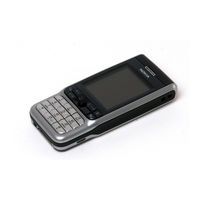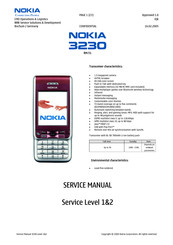Nokia 3230 - Smartphone 6 MB Manuals
Manuals and User Guides for Nokia 3230 - Smartphone 6 MB. We have 4 Nokia 3230 - Smartphone 6 MB manuals available for free PDF download: Service Manual, User Manual
Nokia 3230 - Smartphone 6 MB User Manual (210 pages)
Nokia Cell Phone User Guide
Brand: Nokia
|
Category: Cell Phone
|
Size: 2.36 MB
Table of Contents
-
-
Access Codes18
-
2 Your Phone
26 -
-
Push to Talk39
-
Using Groups44
-
-
Contacts56
-
Presence60
-
Positioning66
-
Calendar66
-
To-Do69
-
-
6 Media
71-
Gallery71
-
Camera74
-
Visual Radio79
-
Realplayer88
-
-
Settings93
-
-
-
7 Messaging
94-
My Folders102
-
Mailbox103
-
Outbox106
-
Cell Broadcast107
-
-
Text Messages108
-
E-Mail Messages111
-
Service Messages113
-
Cell Broadcast114
-
-
Chat115
-
-
Chat Contacts120
-
8 Tools
124-
Applications124
-
File Manager129
-
Voice Commands131
-
Device Manager134
-
-
-
Profiles136
-
Themes137
-
Settings139
-
Phone Settings139
-
Call Settings141
-
-
Access Points143
-
Gprs146
-
Data Call147
-
-
Date and Time148
-
Security149
-
Phone and SIM149
-
-
Call Barring152
-
Network153
-
Enhancement153
-
Go to154
-
-
10 Extras
156-
Notes156
-
Calculator156
-
Converter158
-
Recorder160
-
Clock160
-
Memory Card162
-
Wallet164
-
-
-
-
Browsing174
-
Downloading176
-
Browser Settings178
-
Games179
-
-
12 Connectivity
180-
PC Suite180
-
-
-
Q&A194
-
Advertisement
Nokia 3230 - Smartphone 6 MB Service Manual (276 pages)
Table of Contents
-
Features17
-
-
SWAP Units28
-
Fps-1192
-
CBUS Interface133
-
FBUS Interface135
-
MBUS Interface136
-
SIM Card Fault142
-
Tuning Baseband161
-
Receiver171
-
Calibrating RX181
-
Transmitter185
-
Tuning TX/IQ191
-
Bluetooth206
-
Image Bit Errors220
-
BB Description230
-
Clocking Scheme231
-
Zocus234
-
Bluetooth235
-
Usb235
-
SIM Interface235
-
Irda Interface235
-
MMC Interface235
-
Pop-Porttm235
-
Audio Concept237
-
Camera Interface238
-
FM Radio239
-
Flashing239
-
Battery Voltages239
-
RF Description239
-
UEMEK, 1Kma_10249
-
UPP_WD2, 1Kma_10255
-
USB, 1Kma_10259
-
HELGO, 1Kma_10265
Nokia 3230 - Smartphone 6 MB User Manual (146 pages)
Brand: Nokia
|
Category: Cell Phone
|
Size: 2.34 MB
Table of Contents
-
-
Access Codes11
-
2 Your Phone
16 -
-
Push to Talk24
-
-
Contacts35
-
Presence37
-
Positioning41
-
Calendar42
-
To-Do43
-
-
6 Media
45-
Gallery45
-
Camera47
-
Visual Radio50
-
Realplayer56
-
-
Settings59
-
-
-
7 Messaging
60-
My Folders65
-
Mailbox65
-
Outbox68
-
Chat73
-
8 Tools
80-
Applications80
-
File Manager84
-
-
-
Profiles88
-
Themes89
-
Settings90
-
Security97
-
Call Barring99
-
Network100
-
Enhancement100
-
Go to100
-
-
10 Extras
102-
Notes102
-
Calculator102
-
Converter102
-
Recorder103
-
Clock104
-
Memory Card105
-
Wallet106
-
-
-
Games117
-
12 Connectivity
118-
PC Suite118
-
-
-
Q&A128
-
-
-
Index
143
Advertisement
Nokia 3230 - Smartphone 6 MB Service Manual (23 pages)
Brand: Nokia
|
Category: Cell Phone
|
Size: 2.56 MB
Table of Contents
-
Sw-Update11
-
Gonogo Test21
-
Battery Test21
Advertisement