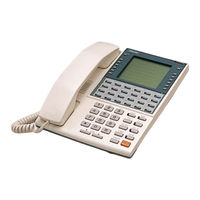NEC DXE Series Manuals
Manuals and User Guides for NEC DXE Series. We have 4 NEC DXE Series manuals available for free PDF download: User Manual, Instructions For The Customer
NEC DXE Series User Manual (75 pages)
INFRONTIA ISDN BUSINESS COMMUNICATION SYSTEM Full Extension
Table of Contents
Advertisement
NEC DXE Series User Manual (23 pages)
NEC INFRONTIA ISDN BUSINESS COMMUNICATION SYSTEM Quick Extension
Table of Contents
Advertisement
NEC DXE Series Instructions For The Customer (19 pages)
Registering a DECT Handset
Brand: NEC
|
Category: Telephone System
|
Size: 0.61 MB
Table of Contents
Advertisement