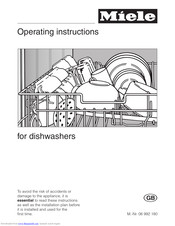Miele G 2832 Manuals
Manuals and User Guides for Miele G 2832. We have 6 Miele G 2832 manuals available for free PDF download: Technical Information, Operating Instructions Manual
Miele G 2832 Technical Information (240 pages)
Brand: Miele
|
Category: Dishwasher
|
Size: 6.46 MB
Table of Contents
-
-
Data Sheets14
-
-
Advanta19
-
-
-
-
-
Novotronic23
-
Touchtronic23
-
Incognito25
-
Navitronic26
-
-
-
-
-
Casing
43 -
Door
48-
Function49
-
-
-
Fault Repair58
-
Service59
-
-
Front Panel
64-
Service65
-
-
-
Function69
-
Fault Repair71
-
Service72
-
-
Water Paths
77-
Function78
-
Spray Arms95
-
Drain Pump97
-
Fault Repair98
-
Service100
-
-
G 1Xxx/G 2Xxx
106 -
-
Electronic
123-
Function124
-
Component Test125
-
Fault Repair134
-
-
-
Service164
-
-
Optima - G 1202169
-
Optima - G 1262173
-
Advanta - G 2020184
-
Excella - G 2732200
-
-
G 1Xxx/G 2Xxx
173-
Service Mode208
-
Optima - G 1202209
-
Optima - G 1262210
-
Advanta - G 2020213
-
Excella - G 2732218
-
-
Fascia Panel
220-
Fault Repair221
-
Service222
-
-
Cutlery Tray
226 -
Advertisement
Miele G 2832 Operating Instructions Manual (80 pages)
Brand: Miele
|
Category: Dishwasher
|
Size: 2.54 MB
Table of Contents
-
-
Correct Use11
-
-
-
Rinse Aid20
-
-
Upper Basket24
-
Lower Basket28
-
Cutlery30
-
Operation
32 -
-
Delay Start39
-
-
Maintenance
56 -
Plumbing
65 -
-
Language J69
-
Time of Day69
-
Drying Plus71
-
Rinse Aid72
-
Save Extras74
-
System Lock75
-
Temperature76
-
Buzzer76
-
Keypad Tone77
-
Brightness77
-
Contrast77
-
Memory77
Miele G 2832 Operating Instructions Manual (80 pages)
Miele Dishwasher User Manual
Brand: Miele
|
Category: Dishwasher
|
Size: 2.33 MB
Table of Contents
-
Display10
-
Rinse Aid17
-
Upper Basket22
-
Lower Basket26
-
Use30
-
Use35
-
Time Display36
-
Settings41
-
Drying Plus44
-
-
Rinse Aid45
-
Filter Check45
-
Save Options47
-
Button Tone50
-
Remotevision50
-
Remotevision52
-
Sounds59
-
Transport66
-
Plumbing77
-
Drainage78
Advertisement
Miele G 2832 Operating Instructions Manual (80 pages)
Miele G2832SCi: User Guide
Brand: Miele
|
Category: Dishwasher
|
Size: 2.32 MB
Table of Contents
-
Display10
-
Rinse Aid17
-
Upper Basket22
-
Lower Basket26
-
Use30
-
Use35
-
Time Display36
-
Settings41
-
Drying Plus44
-
-
Rinse Aid45
-
Filter Check45
-
Save Options47
-
Button Tone50
-
Remotevision50
-
Remotevision52
-
Sounds59
-
Transport66
-
Plumbing77
-
Drainage78
Miele G 2832 Operating Instructions Manual (80 pages)
Brand: Miele
|
Category: Dishwasher
|
Size: 2.81 MB
Table of Contents
-
Display9
-
Rinse Aid16
-
Upper Basket21
-
Lower Basket25
-
Use29
-
Use34
-
Time Display35
-
Settings40
-
Drying Plus43
-
-
Rinse Aid44
-
Filter Check44
-
Save Options46
-
Button Tone49
-
Sounds57
-
Transport65
-
Plumbing77
-
Drainage78
-
Remotevision79
Miele G 2832 Operating Instructions Manual (68 pages)
Brand: Miele
|
Category: Dishwasher
|
Size: 2.25 MB
Table of Contents
-
Ri Nse Ai D18
-
C Ut L Ery26
-
D Et er Gent30
-
Tr Ansport64
Advertisement