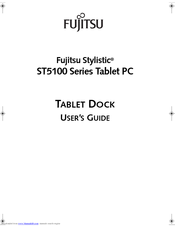Fujitsu Tablet DOCK ST5100 Series Manuals
Manuals and User Guides for Fujitsu Tablet DOCK ST5100 Series. We have 2 Fujitsu Tablet DOCK ST5100 Series manuals available for free PDF download: Technical Reference Manual, User Manual
Fujitsu Tablet DOCK ST5100 Series Technical Reference Manual (80 pages)
Tablet PC (Windows Vista OS)
Table of Contents
Advertisement
Fujitsu Tablet DOCK ST5100 Series User Manual (12 pages)
Tablet PC TABLET DOCK
Brand: Fujitsu
|
Category: Docking Station
|
Size: 0.48 MB
Table of Contents
Advertisement