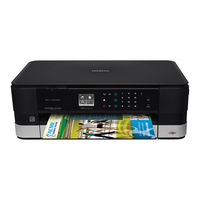Brother iPrint&Scan Manuals
Manuals and User Guides for Brother iPrint&Scan. We have 3 Brother iPrint&Scan manuals available for free PDF download: Manual
Advertisement
Brother iPrint&Scan Manual (100 pages)
Mobile Print/Scan Guide for Brother PJ6 printer - English
Table of Contents
Advertisement