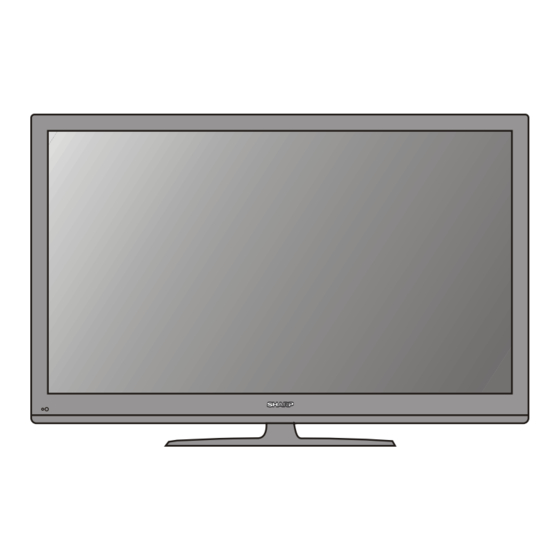Summary of Contents for Sharp Aquos LC-60E69U
- Page 1 LC-60E69U...
- Page 2 WARNING: The battery (battery or batteries or battery pack) shall not be excessive heat such as sunshine, fire or the like. The MAINS plug or an appliance coupler is used as the disconnect device, the disconnect device shall remain readily operable. Apparatus should not be exposed to dripping or splashing, and objects filled with liquids, such as vase, should not be placed on the apparatus.
- Page 3 Manufactured under license from Dolby Laboratories. Dolby and the double-D symbol are trademarks of Dolby Laboratories.
- Page 7 Please keep your hand on the stand when you assemble it to TV in order to avoid it dropping.
- Page 9 VDEIO DIGITAL AUDIO OUTPUT PC IN ANALOG RGB PC IN AUDIO PC IN AUDIO...
- Page 10 VDEIO DIGITAL AUDIO OUTPUT PC IN ANALOG RGB PC IN AUDIO PC IN AUDIO...
-
Page 11: Auto Channel Search
Auto Channel Search Menu Language English Signal Type Auto Channel Search Execute Menu Language English Signal Type Auto Channel Search Execute Menu Language English Signal Type Auto Channel Search Execute... - Page 12 Select the channel. EXIT Turns off the menu screen.
- Page 13 DISPLAY YPbPr HDMI1 HDMI3 HDMI2...
- Page 14 Set the favorite channels. ADD/ERASE Add or delete favorite channels. TV, AV or YPbPr terminals Standard Movie Dynamic User Standard Movie Dynamic User Standard Movie Dynamic User...
- Page 15 Full 100% Wide Cinema Zoom Normal Full screen display, the Reference signal is a 4:3, Full screen display, the picture up and down 132%, The entire frame covered 16:9 display, the picture so in 16:9 signal, and picture is about 133%, or so also amplifier with the whole screen is not cut side up and...
- Page 16 SOUND PICTURE SOUND CHANNEL PARENTAL SETUP OTHERS Stereo English PICTURE Picture Settings Screen Size Wide PC Settings Color Temperature Normal Advanced Picture Settings...
-
Page 17: Screen Size
ADVANCEDPICTURE SETTINGS PICTURE Dynamic Contrast Medium Film Mode Picture Settings Noise Reduction Medium Screen Size Wide MPEG Noise Reduction PC Settings 120Hz Level Medium Color Temperature Normal Advanced Picture Settings Change Setting Dynamic Contrast SCREEN SIZE Available Screen Size: Wide, Cinema, Zoom, Normal. High/Medium/Low: Select a desired Dynamic Contrast Mode to adjust the image contrast. - Page 18 Sound Menu DIGITAL SOUND The functionallows you to select the Preferred Digital Sound, Selecting the prefer audio when switching to a digital channel. Available Digital Sound mode: English, French, Spanish. SOUND DIGITAL AUDIO OUTPUT The functionallows you to select the Digital Audio Output, Available Digital Sound mode: PCM, Digital Dolby and Off.
-
Page 19: Favorite List
FAVORITE LIST Parental Menu You can select your favorite channels easily. FAVORITE LIST No Favorite Channels Present Please Perform Favorite Channel Add First PARENTAL CONTROL Lock Parental Control V-CHIP Change Password Keypad Lock Source Lock CHANNEL SETTINGS You can setup channel for favorite channel. CHANNEL SETTINGS Channel Skip... - Page 20 TV Rating TV-Rating Movie Rating...
-
Page 21: Downloadable Rating
CANADA BLOCK UNRATED SHOW DOWNLOADABLE RATING CLEAR DOWNLOADABLE DATE... - Page 22 CHANGE PASSWORD SETUP Change Password Old PIN OSD Timer New PIN Confirm CLOSED CAPTON You can setup the Closed Caption menu. CLOSED CAPTION 8899 Caption Display Keypad Lock Automatically Lock Keypad. No Lock. Default SOURCE LOCK On/Off CAPTION DISPLAY ON: Display the closed caption. OFF: Does not display the closed caption.
-
Page 23: Menu Language
MENU LANGUAGE Others Menu OTHERS CLOCK CLOCK Time Zone Alaska Execute Auto Audio Only Clock Execute Setup Time 2011 08 26 15 00 00 of Week Daylight Saving Time BLUE BACK Change Setting The functionallows you to select the Blue Background, when these is no signal, the background is blue . - Page 24 USB UPDATE File List Status 00000000 Size 03008658 Program Version 20110820142546 10 LCD M isp TableName 20110820142546 10 LCD M Disp Table Date 0 LCD M Disp Table Version Update Start Return USB UPDATE File List Status 00000000 Size 03008658 Program Version 20110820142546 10 LCD M isp TableName 20110820142546 10 LCD M...
- Page 27 LC-60E69U 88.2 40.0 79.4 36.0 56 / 37 / 56 / 35 /...
- Page 29 LC-60E69U...
- Page 30 08/26/11...