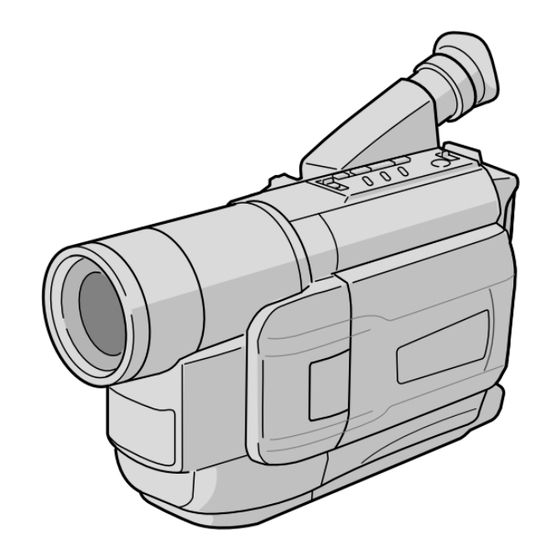
Table of Contents
Advertisement
Quick Links
INSTRUCTIONS
COMPACT VHS CAMCORDER
GR-AXM241
For Customer Use:
Enter below the Model No. and Serial No. which is
located on the bottom of the camcorder. Retain this
information for future reference.
Model No.
Serial No.
Dear Customer,
Thank you for purchasing the JVC Compact VHS camcorder. Before use, please read
"PRECAUTIONS" (
Automatic Demonstration takes place when "DEMO MODE" is set to "ON"
(factory-preset).
• Available when the Power Switch
• Performing any operation during the demonstration stops the demonstration temporarily. If no operation
is performed for more than 1 minute after that, the demonstration will resume.
• "DEMO MODE" remains "ON" even if the camcorder power is turned off.
• To cancel Automatic Demonstration, set the Power Switch
while the demo is in progress. This takes you directly to the demo mode's Setting Menu (so you will not
have to go through the main Menu Screen). Rotate the MENU Wheel
NOTES:
• When a tape whose Erase Protection tab is in the position that allows recording is loaded in the
camcorder, demonstration is not available.
• If you do not detach the Lens Cap, you cannot see the actual changes of the Automatic Demonstration
activated on the LCD monitor or viewfinder.
pg. 3, 4) to ensure safe use of this product.
AUTOMATIC DEMONSTRATION
0
is set to "
ENGLISH
COPYRIGHT© 2001 VICTOR COMPANY OF JAPAN, LTD
" or "
".
0
to "
" and press the MENU Wheel
1
Printed in Malaysia
U
1201MKV
1
to select "OFF" and press it.
LYT0979-001A
*
UN
*
PJ
1
in
Advertisement
Table of Contents

Summary of Contents for JVC GR-AXM241
-
Page 1: Automatic Demonstration
Model No. Serial No. Dear Customer, Thank you for purchasing the JVC Compact VHS camcorder. Before use, please read “PRECAUTIONS” ( pg. 3, 4) to ensure safe use of this product. Automatic Demonstration takes place when “DEMO MODE” is set to “ON”... -
Page 2: Provided Accessories
(for Cassette Adapter) NOTE: In order to maintain optimum performance of the camcorder, provided cables may be equipped with one or more core filter. If a cable has only one core filter, the end that is closest to the filter should be... -
Page 3: Safety Precautions
However, live recording and LCD monitor/viewfinder playback are possible any- where. • Use the JVC BN-V11U/V12U/V20U/V400U battery packs and, to recharge them or to supply power to the camcorder from an AC outlet, use the provided multi-voltage AC Adapter. -
Page 4: Important Safety Instructions
Please call 1-800-8-BATTERY™ for information on Ni-Cd battery recycling and disposal bans/restrictions in your area. JVC’s involvement in this program is part of our commitment to preserving our environment and conserving our natural resources. -
Page 5: Table Of Contents
Cassette Adapter ... pg. 16 Charge Marker ... pg. 6 Charging The Battery Pack ... pg. 6 Clean The Camcorder ... pg. 27 Connection To a VCR/TV ... pg. 15 Counter Memory ... pg. 14 Darken The Image ... pg. 18 Darken The LCD Monitor ... -
Page 6: Ac Adapter
AC range from 110 V to 240 V. Before detaching the power source, make sure that the camcorder’s power is turned off. Failure to do so can result in a camcorder malfunction. REFRESH: Be sure to fully discharge a battery pack before recharging or storing it for a long period of time, otherwise the battery performance will be reduced. -
Page 7: Date/Time Settings
TV, see DATE/TIME DISP. ( • The date/time cannot be stored in memory if the built-in clock battery runs out. Consult an authorized JVC dealer for replacement, or set the date/time as necessary before you start shooting. to “ ”. -
Page 8: Diopter Adjustment
If the tab has been removed, cover the hole with adhesive tape. • The cassette holder cannot be opened while the PAUSE camcorder is in the record mode or detached from the power source. , then fold it CAUTION... - Page 9 – – – – – – – Refer to this diagram while reading the instructions. During shooting Keep the lens cap attached to the camcorder. LCD monitor Video light Microphone LCD Monitor/Viewfinder Indications & – – – – – pg. 25 for Warning Indications &...
-
Page 10: Instant Titles
• MENU Wheel [–, +] ... • BRIGHT Wheel [–, +] ... • TRACKING Wheel [–, +] ... 5-Second Recording Button [5 SEC. REC] ... • Power Zoom Lever [T/W] ... • Speaker Volume Control [VOL.] ... • Picture Stabilizer Button [P.STABILIZER] ... -
Page 11: Playback
To resume normal playback, press 4/6 For VIDEO RECORDING/VIDEO PLAYBACK • The camcorder shuts off automatically after about 5 minutes in the Record-Standby or Stop mode. To turn on again, set the Power Switch “OFF”, then to “... -
Page 12: Picture Stabilizer
2) During Record–Standby, press 5SEC. REC appears. 3) Press the Recording Start/Stop Button Recording starts, and after 5-second recording is finished, the camcorder reenters the Record– Standby mode automatically. 4) To cancel the 5Sec. Rec. function, press 5SEC. • Fade/Wipe ( pressing 5SEC. -
Page 13: Quick Review
• Do not use near flammable or explosive moves during materials. • It is recommended that you consult your nearest JVC dealer for replacing the video light. Quick Review To check the end of the last recording. 1) Make sure the camcorder is in the Record–... -
Page 14: Counter Memory
“OFF” and then “ blinks. When Auto Tracking finishes, the indication disappears. • When noise bars appear during playback, the camcorder enters the Auto Tracking mode and “AT” appears. • Manual Tracking may not work with tapes recorded on other VCRs or camcorders. -
Page 15: Tape Dubbing
Connections To A TV/VCR 1) Make sure all units are turned off. 2) Connect the camcorder to a TV or VCR using optional video and audio cables. If using both TV and VCR, connect the VCR output to the TV input. -
Page 16: Cassette Adapter
Using The Cassette Adapter Use this to play back an VHS-C video cassette recorded with this camcorder on a VHS VCR. 1) Slide the battery cover up to remove it, install one “AA (R6)” size battery, then reattach the cover. - Page 17 During Recording – – – – – – Refer to this diagram while reading the instructions. During shooting Keep the lens cap attached to the camcorder. LCD monitor Video light Microphone LCD Monitor/Viewfinder Indications & – – – – –...
-
Page 18: Auto Focus
NEXT” focusing is not possible. • When shooting a subject close to the lens, zoom out first ( the auto focus mode, the camcorder could automatically zoom out depending on the distance between the camcorder and the subject. MENU This does not occur with “TELE MACRO”... - Page 19 OFF is selected. DATE/TIME DISP. Makes the date/time appear in the camcorder or on a connected monitor (set DATE/TIME in SYSTEM MENU first • The selected display will be recorded. If you do not want to record the display, select OFF before shooting.
-
Page 20: Recording Mode
SYSTEM MENU This Menu Screen cannot be accessed while recording. REC MODE Allows you to set the recording mode. “EP” (Extended Play) is more economical, providing three times the recording time. • If the recording mode is switched during recording, the playback picture will be blurred at the switching point. - Page 21 INT. TIME You can record sequentially at preset time spans. Leaving the camcorder aimed at a specific subject, you can record subtle changes over an extended period of time (Time-Lapse). REC MODE should be set to “SP”.
-
Page 22: Tele Macro
• When a tape whose erase protection tab is in the position that allows recording is loaded in the camcorder, demonstration is not available. • If you do not detach the Lens Cap, you cannot see the actual changes of the Automatic Demonstration activated on the LCD monitor or viewfinder. -
Page 23: Fade-In/Out
ADVANCED FEATURES Fade/Wipe Effects Fade- or wipe-in works at recording start, and fade- or wipe-out works at recording end. 1) Set the Power Switch to “ & 2) Press FADE/WIPE repeatedly until the desired mode appears. 3) Press the Recording Start/Stop Button activate fade-in/out or wipe-in/out. -
Page 24: Digital Effects
Program AE With Special Effects 1) Set the Power Switch to “ 2) Press P.AE repeatedly until the desired mode appears. • To cancel the effect, press P.AE until “OFF” appears. • Only one mode can be engaged at a time. •... -
Page 25: Troubleshooting
Before consulting your JVC dealer, please check the following to see if you can correct the problem yourself. Vertical white lines appear when shooting a very bright object. • This sometimes occurs when the contrast between the back-ground and the object is great. It is not a defect of the camcorder. - Page 26 • When operating, keep a distance of about 30 cm (11-13/16”) between the video light and people or object. • Do not use near flammable or explosive materials. • It is recommended that you consult your nearest JVC dealer for replacing the video light. General Battery Precautions If the cassette adapter is not functioning even if it is being operated correctly, the batteries are exhausted.
- Page 27 This same phenomenon occurs on the head drum of a camcorder when it is moved from a cool place to a warm place, after heating a cold room, under extremely humid conditions or in a place directly subjected to the cool air from an air conditioner.
-
Page 28: Specifications
• A/V (Audio/Video) Cable • Compact VHS ( • Active Carrying Bag CB-V7U Some accessories are not available in some areas. Please consult your nearest JVC dealer for details on accessories and their availability. : Electronic viewfinder with 0.5" black/white CRT : Auto/Manual adjustment : 2.5"... - Page 29 Esta cámara de video posee un sistema de alimentación de 2 vías que le permite seleccionar la fuente de alimentación más apropiada. No utilice las unidades de alimentación suministradas con otro equipo. Enganche. Batería Conmutador de alimentación A la toma de corriente Adaptador alterna...
- Page 30 • Durante la carga o descarga, la cámara de video no puede ser operada. • No es posible efectuar la carga o descarga si se utiliza un tipo de batería equivocado. • Cuando efectúe la carga de la batería por primera vez o después de un largo periodo de almacenamiento, la lámpara CHARGE no se encender.
- Page 31 ESPAÑOL — GUIA PARA OPERACION RAPIDA Si la unidad comienza a funcionar mal, deje de usarla inmediatamente y consulte a su concesionario local de JVC. Colocación/Extracción de un cassette 1) Abra completamente el monitor LCD. Deslice EJECT hasta que el compartimiento de cassete se abra.
- Page 32 REPRODUCCIÓN 1) Cargue una cinta. 2) Ajuste el conmutador de alimentación . Para iniciar la reproducción, presione 4/6 Para interrumpir momentáneamente (reproducción de imágenes fijas), presione 4/6 . Para interrumpir la reproducción, presione 5 . Presione 2 para rebobinar, o 3 para avanzar rápido la cinta.












