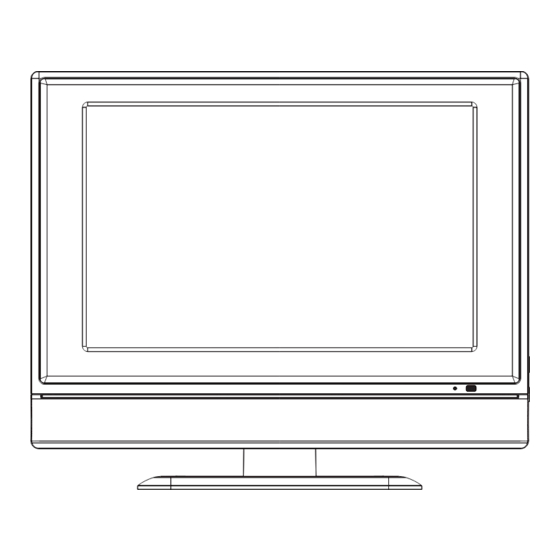
Table of Contents
Advertisement
Quick Links
Advertisement
Table of Contents

Summary of Contents for Sanyo LCD-19XR8DA
- Page 1 4 37 6 05 NEW OTA VERSION...
-
Page 2: Table Of Contents
CONTENTS Safety precautions………………………………………………………………………..… Alignment instructions …………………………….…….………………………………… Method of software upgrading…………………………………………………………….. Working principle analysis of the unit……………………………….………….…………. Block diagram…………………………………..………………………………….………… IC block diagram………………………………………………………………………..…… Wiring diagram ……………………………………………………………………………. Troubleshooting guide ………………………………………………………………..…… Schematic diagram………………………………………………………………………… APPENDIX-A: Assembly list APPENDIX-B: Exploded View Removing or Installing the Stand Wall mounting instructions... -
Page 3: Safety Precautions
Attention: This service manual is only for service personnel to take reference with. Before servicing please read the following points carefully. Safety precautions 1. Instructions Be sure to switch off the power supply before replacing or welding any components or inserting/plugging in connection wire Anti static measures to be taken (throughout the entire production process!): a) Do not touch here and there by hand at will;... - Page 4 would be unable to work and no way to get it repaired. If the connection wires, connections or components fixed by the thermotropic glue need to disengage when service, please soak the thermotropic glue into the alcohol and then pull them out in case of dagmage.
-
Page 5: Alignment Instructions
Alignment instructions 1. Test equipment VG-848 (YPbPr,VGA signal generator) VG-849 (HDMI signal generator) CA210 (white balancer) 2. Power test Connect power board, digital processing board, IR board and backlight board according the wiring diagram, connect the power and press to turn on the TV. Test the pin voltage of X401, the data is shown in table1: Table1 voltage data of X401 X401... - Page 6 Preset ex-factory Fig-1 adjustment flow-chart 4. Adjustment instruction 4.1 Unit adjustments 4.1.1Connect all the boards according to wiring diagram, then power on and observe the display. 4.1.2 Method for entering factory menu: a) Press “SOURCE”, “2”, “5”, ”8” and “0” in turn to enter factory menu; b) Press “...
- Page 7 4.1.3 ADC correction in D-SUB channel a) Switch to D-SUB channel b) Press” SOURCE”, then press “2, 5, 8, 0” in turn to enter the level one factory menu. c) Move the cursor to “ADC ADJUST” and press OK to enter the sub-menu. d) Input D-SUB signal (VG-848 Timing:856(1024x768/60Hz), Pattern:920 8step Gray).
- Page 8 n) Move the cursor to “MODE”, press and to select “DTV”, move the cursor to “TEMPERTURE” and press to select “COOL”. o) Repeat the steps e)-I); p) After adjustment, check if the pictures are normal. q) The reference of adjustment rule is below: B gun: lower B gun to increase X, Y coordinate data, while raise B gun to decrease the data;...
- Page 9 5.4 D-SUB terminal Input D-SUB signal (VG-848 signal generator), separately input the signals listed in table3 and check the display and sound. If the image is deflection of the Horizontal and vertical, select Picture->Screen->Auto Adjusting to perform auto-correct. Table3 D-SUB signal format H-frequecny Point clock pulse Resolution...
-
Page 10: Method Of Software Upgrading
d) Set Menu Language to English e) Set Power on Mode to Off 7. Software instruction Table4 software instruction Code No. Type Function Burn before Method paste Written with instrument 5272532003 or EN25B32-100HIP or N102 FLASH like ALL11, write-protect, 5272532004 W25X32VSSIG-E refer to note. - Page 11 Fig2 Open the tool and click Device and select EN25B32. Fig3 Click “Read” and select the file written (MERGE.bin for example) as shown in fig4.
- Page 12 Fig4 Click “Auto”, select “All chip” and “programme” and click “Run” to begin writing. Fig5...
- Page 13 Fig6 If the process of “Erasing…” finishes soon and begins to “Programing”, that means Flash hasn’t been erased, please press “Stop” then press” Run”. If the process of writing succeeds, it will display “Pass” near “Run”, otherwise, it is fault and needs writing again.
-
Page 14: Working Principle Analysis Of The Unit
Working principle analysis of the unit 1. PAL/SECAM signal flow: Antenna reception PAL/SECAM signal will be send to tuner TDA1616, which contains frequency turning, HF and IF amplifier circuit and is controlled by master control IC MSD119 (comprises CPU) through I2C bus. The analog IF signal via intermediate frequency amplifying, video SAW filter K3953 and audio SAW filter K9656 to input to analog demodulate IC (IF) R2A10406NP, after demodulating and output standard video signal TV-CVBS and sound IF signal (SIF). -
Page 15: Block Diagram
and OSD superposition, then output LVDS drive level for panel display. HDMI audio signal via decoder built-in MSD119 is fed to back end to bass adjust and volume control, the sound signal will separate into L/R channels and input to operational amplifier AZ4558 amplifying, another will be sent to class AB sound amplifier TDA7266SA amplifying then sent to speaker. -
Page 16: Ic Block Diagram
IC block diagram 1. MSD119CL-LF... - Page 23 Twin-turbo 8051 MCU Supports multi-path TS stream input Two paths TS stream output, integrated switch selection Supports both serial and parallel TS stream input Maximum TS data rate is 104Mbps for serial or 13MB/sec for parallel MPEG-2 audio decoder MPEG-1, MPEG-2 (Layer I/II) and Dolby1 Digital(AC-3) audio decoder NTSC/PAL/SECAM video decoder Supports NTSC-M, NTSC-J, NTSC-4.43, PAL (B,D,G,H,M,N,I,), and SECAM Multi-standard sound processor...
- Page 24 High Definition Multimedia Interface (HDMI) 1.3 compliant receiver with CEC (Consumer Electronics Control) support Video Processing & Conversion 3-D motion adaptive video de-interlacers with edge-oriented adaptive algorithm for smooth low-angle edges Automatic 3:2 pull-down & 2:2 pull-down detection and recovery 10-bit internal data processing 3-D video noise reduction Output Interface...
- Page 25 *VIF frequency corresponds to 38.9MHz. *SIF frequency corresponds to M/N,B/G,I,D/K and SECAM L,L'. *I2CBUS control. 4. TDA7266SA The TDA7266SA is a dual bridge amplifier.
-
Page 27: Wiring Diagram
Wiring diagram back light power board board panel speaker adjustment port power switch data board IR/key board... - Page 28 Trouble shooting 1. Fault clearance Before servicing please check to find the possible causes of the troubles according to the table below. 1.1 Antenna (signal): Picture is out of focus or jumping Bad status in signal receiving Poor signal Check if there are failures with the electrical connector or the antenna.
- Page 29 crystal TV set and make proper adjustment according to the signal types. Picture too bright and there is Check if the contrast setting is too high. distortion in the brightest area Possibly the output quality of DVD broadcaster is set too high.
-
Page 30: Troubleshooting Guide
2. Troubleshooting guide 2.1. No raster Turn-on power supply, check if the red indicator is light in the STANDBY? Check if PIN1(5V) of X401 Press POWER button on the on main board is normal? unit or sensor control and check the indicator. blue Check if the PIN9 of X401 on Check STANDBY circuit of... - Page 31 2.2. Backlight, but no picture Check if the unit button Does display remote control menu on screen when operation? press menu button? Check if all channels have no signal? Enter factory-menu, Replace main initialization EEPROM, board then turn off the TV, turn on again, display picture? Replace...
- Page 32 2.3 Picture, but no sound Check if PIN6, 7 of N408 Check the wave of Replace N408 is high voltage? PIN4,12 of N408 Check if V406 base is Check the wave of low voltage Replace N214 N101 pin76,77 Replace V406 Check if V408 base is low voltage Replace N214...
-
Page 33: Schematic Diagram
Main chip & memory... - Page 34 AV interface...
- Page 35 RF receiving...
- Page 36 Rear interface...
- Page 37 IR & Key...
- Page 38 Backlight board...
- Page 39 Power board...
- Page 40 APPENDIX-A: Main assembly LCD-19XR8DA MAIN COMPONENT AND IT'S NO. NAME N101 MSD119CL (5270119002) N301 R2A10406NP (5271040601) Digital processing board XI6HE00769A0 N303 CE6353 (5276353001) N408 TDA7266SA (5267266001) Key board XI6HE0070510 IR board XI6HE0070910 Power board XI6HE0172010 Backlight board XI6LY01214B0 Remote control...
-
Page 41: Appendix-B: Exploded View
APPENDIX-B: Exploded view (LCD-19XR8DA) - Page 42 PART LIST OF EXPLODED VIEW (LCD-19XR8DA) DESCRIPTION Panel Front cabinet Speaker Digital processing board Back cabinet baffle Back cabinet Stand Key board IR board Backlight board Power board User manual Remote Control...
- Page 43 PART LIST LCD-19XR8DA ver. REF.No. PARTS No. DESCRIPION Q'TY REMARK Panel M190A1-L07 XI5203196504 XI5Q432R007A Front cabinet XI5500816006 Speaker XI6HE00769A0 Digital processing board XI5830106210 Back cabinet baffle XI5HP32BH02A Back cabinet XI615108012A Stand XI6HE0070510 Key board IR board XI6HE0070910 Backlight board XI6LY01214B0...









