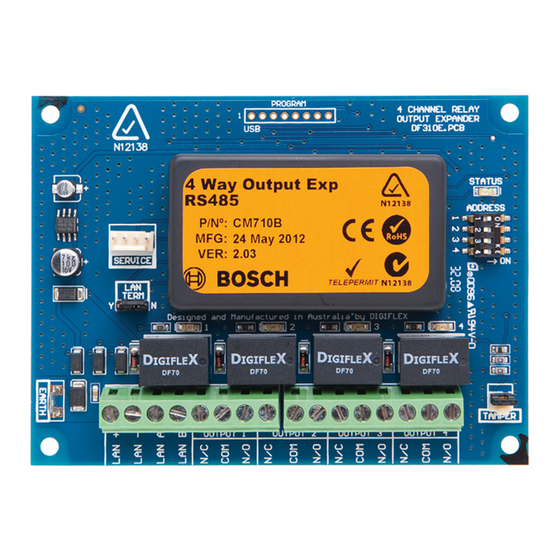
Advertisement
Quick Links
Advertisement

Summary of Contents for Bosch CM710B
- Page 1 CM710B 4 Way Output Expander Module Security Systems Installer Reference Guide Security System...
-
Page 2: Programming Considerations
Table 1: CM710B Compatibility Features The CM710B module is LAN based, and can be remotely located from the main panel and connected via the 4 wire RS485 system LAN. Each CM710B module must be assigned a unique address using the on-board dip switches. - Page 3 16 = 69 to 72 Up to 16 x CM710B can be fitted to the Solution E panel. Up to 8 x CM710B can be fitted to the Solution 144 panel. Table 3: CM710B Address Configuration On Solution E and Solution 144 Panels Copyright ©...
- Page 4 The Solution 144 and Solution E panels also support the CM705B Universal Expander Modules. The CM705B is like having 1 x CM704B zone expander, 1 x CM710B output expander and 1 x CM720B power supply module all in one and as such, each universal expander added to the system will consume the address of the corresponding single function module.
- Page 5 Output Event Types - Solution 144 and Solution E Panels The table below list the various output event types which are available on the Solution 144 and Solution E control panels. Refer to the full installation manual for more detail on the individual event types. Output Event Type Table 00 - Disabled 26 - Entry Timing...
- Page 6 Note the Cathode or marked end of the diode connects to the (+) positive voltage. When using the outputs to switch power from an external power supply you must only connect Note the negative of the power supply to the negative of the CM710B module (LAN -). Page P/N: CM710BIRG Rev 1.3 E&OE...
- Page 7 The table below list the default values for all output parameters in the Solution 16i panel. Outputs 1 to 4 are high current digital outputs. Outputs 5 to 8 are only available if the optional output expander board (CM710B) is fitted.
- Page 8 Bosch Security Systems 25 Huntingwood Drive Huntingwood, NSW 2148 Australia Phone: +612 9672 1777 Facsimile: +612 9672 1717 © 2012 Bosch Security Systems CM710BIRG Issue FTR1.3...
