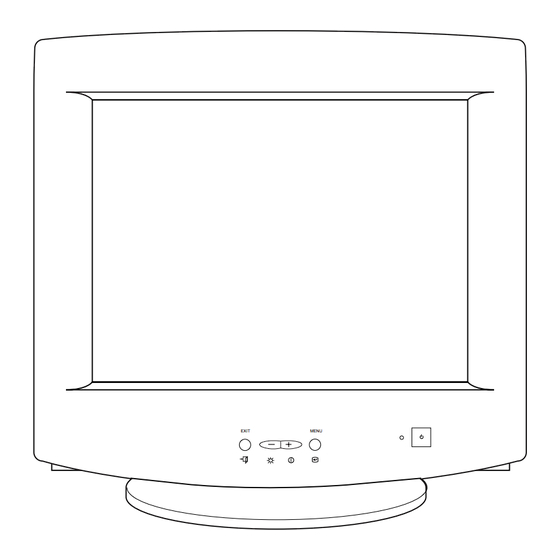
Summary of Contents for Samsung DP15HS/HT
-
Page 1: Table Of Contents
SERVICE COLOR MONITOR EXIT EXIT MENU COLOR MONITOR DP15HS/HT DP17LS/LT Manual CONTENTS 1. Precautions 2. Product Specifications 3. Disassembly & Reassembly 4. Alignment & Adjustments 5. Troubleshooting 6. Exploded View & Parts List 7. Electrical Parts List 8. Block Diagram 9. - Page 2 Copyright © 1999 by Samsung Electronics Co., Ltd. All rights reserved. This manual may not, in whole or in part, be copied, photocopied, reproduced, translated, or converted to any electronic or machine readable form without prior written permission of Samsung Electronics Co., Ltd.
-
Page 3: Precautions
1 Precautio 1-1 Safety Precautions WARNINGS For continued safety, do not attempt to modify the circuit board. Disconnect the AC power before servicing. When the chassis is operating, semiconductor heatsinks are potential shock hazards. 1-1-1 Servicing the High Voltage VR and CRT : WARNING:A high voltage VR replaced in the wrong direction may cause excessive X-ray... -
Page 4: Servicing Precautions
1 Precautions 1-2 Servicing Precautions WARNING1: First read the “Safety Precautions” section of this manual. If unforeseen circumstances create conflict between the servicing precautions and safety precautions, always follow the safety precautions. WARNING2: A high voltage VR replaced in the wrong direction may cause excessive X-ray emissions. -
Page 5: Product Specifications
2 Product Specifications 2-1 Specifications Item Picture Tube: 15-Inch (38 cm): 13.8-inch (35 cm) viewable, 17-Inch (43 cm): 16-inch (40.6 cm) viewable, Full-square flat-face tube, 90˚ Deflection, Semi- tint, Non-glare, Invar shadow mask, Anti-static silica coating, 0.28 mm Dot pitch Scanning Frequency Horizontal : 30 kHz to 70 kHz (Automatic) Vertical... -
Page 6: Pin Assignments
2 Product Specifications 2-2 Pin Assignments Sync Type Pin No. Figure 2-1. Male Type Separate Green Blue DDC Return GND-R GND-G GND-B GND-Sync/Self-raster DDC Data H-Sync V-Sync DDC Clock Macintosh GND-R H/V Sync Sense 0 Green GND-G Sense 1 Reserved Blue Sense 2 V-Sync... -
Page 7: Timing Chart
2-3 Timing Chart This section of the service manual describes the timing that the computer industry recognizes as standard for computer-generated video signals. Mode VGA2/70 Hz VGA3/60 Hz 720 x 400 640 x 480 Timing fH (kHz) 31.469 31.469 A µsec 31.777 31.778 B µsec... - Page 8 2 Product Specifications Memo DP15H*/DP17L*...
-
Page 9: Alignment & Adjustments
4 Alignment and Adjustments This section of the service manual explains how to make permanent adjustments to the monitor. Directions are given for adjustments using the monitor Interface Board Ver. 2.0 and software (Softjig). 4-1 Adjustment Conditions Caution: Changes made without the Softjig are saved only to the user mode settings. As such, the settings are not permanently stored and may be inadvertently deleted by the user. - Page 10 4 Alignment and Adjustments 4-1-3 Connecting the SoftJig Connect the monitor to the signal generator and/ or PC as illustrated in Figures 4-1 and 4-2. Note: The signal cable connector which includes the 3-wire cable must connect to the monitor. If you use Setup 2 (PC only, no signal generator) you can only make adjustments to the signal timing available on that computer system.
-
Page 11: Display Control Adjustments
4-2 Display Control Adjustments 4-2-1 HIGH VOLTAGE ADJUSTMENT Signal: 1024 x 768 (68 kHz/85 Hz) (17Ó) 800 x 600 (54 kHz/85 Hz) (15Ó) Display image: DonÕt care Contrast: Minimum Brightness: Minimum Limit: 26.5 kV ± 0.2 kV (17Ó) 25 kV ± 0.2 kV (15Ó) exception) 26.0 kV ±... - Page 12 4 Alignment and Adjustments Use control bar after selecting ÒH-SIZEÓ in left menu to adjust the horizontal size of the display pattern to 306 mm (17Ó) and 267 mm (15Ó). (Tolerance: ± 3 mm.) If ÒH-SIZEÓ is not enough to adjust it, select ÒSIZE B+Ó...
- Page 13 4-2-6 Trapezoid Adjustment CONDITIONS Scanning frequency: 68 kHz/85 Hz (17Ó) 54 kHz/85 Hz (15Ó) Display image: Crosshatch pattern Brightness: Maximum Contrast: Maximum Use control bar after selecting ÒTRAPEZOIDÓ in left menu to make the image area rectangular. | A - B | < 4 mm Figure 4-4.
-
Page 14: Color Adjustments
4 Alignment and Adjustments 4-3 Color Adjustments CAUTION:Check below condition before color adjustment Video signal : Analog 0.7 Vp-p (at 75 Ω) Sync : TTL level (H, V seperate signal) * Select ÒColorÓ in Softjig menu for color adjustment. 4-3-1 Color Coordinates (Temperature) Color temperature is a measurement of the radiant energy transmitted by a color. - Page 15 4-3-2 (d) WHITE BALANCE ADJUSTMENT VERIFICATION CONDITIONS Scanning frequency: 68 kHz/85 Hz (17Ó) 54 kHz/85 Hz (15Ó) Display image: Back raster pattern Full White Pattern X-Y Coordinates: x = 0.283 ± 0.02, y = 0.298 ± 0.02 ABL Luminance Refer to 4-3-2(c) Brightness: Maximum Contrast:...
- Page 16 4 Alignment and Adjustments PROCEDURE For trained and experienced service technicians only. Use the following procedure to correct minor color purity problems: 1. Make sure the display is not affected by external magnetic fields. 2. Very carefully break the glue seal between the 2-pole purity convergence magnets (PCM), the band and the spacer (see Figures 4-12).
-
Page 17: Troubleshooting
5 Troubleshooting 5-1 Parts Level Troubleshooting Notes: 1. If a picture does not appear, fully rotate the brightness and contrast controls clockwise and reinspect. 2. Check the following circuits. • No raster appears: Power circuit, Horizontal output circuit. • High voltage develops but no raster appears: Video output circuits. •... -
Page 18: Dpms Failure
5 Troubleshooting 5-1-2 DPMS Failure Check signal source H/V sync video level. Make No H/V sync (power off mode) LED blinks +12 V line off IC602 Pin 4 voltage exists? IC601 Pin 1 output voltage exists? Done Check IC201 Pin 40. Check IC201 Pin 5. - Page 19 5-1-3 H_Deflection Failure Does PWM output signal appear at Pin 6 (H_out) of IC401? Does Horizontal paluse signal appear at at Pin 8 of IC401? Does 110 Vp-p signal appear at Collector of Q403? Check Q402, Q404, T401. 7-1-4 S Correction Failure Check S1 ~ S3 signal.
- Page 20 5 Troubleshooting 5-1-5 H_Lin. Failure IC201 Pin 21 voltage varies with different H_Lin. DAC values? IC603 Pin 9 voltage varies with different H_Lin. DAC values? Check Q412, Q413, T402. 5-1-6 Invariable H_Size IC401 Pin 6 voltage varies with different B_Out DAC values? Q402 Gate output duty varies with different B_Out DAC values? 5-1-7 Abnormal H_Size...
- Page 21 5-1-8 Side Pin or Trap Failure IC401 Pin 11 output exists? Refer to 5-1-7 Abnormal H_Size . 5-1-9 Para. or Pin Balance Failure IC401 Pin 11 output varies with different DAC values? Replace IC401. 5-1-10 Tilt Failure Check tilt connector connection IC201 Pin 20 output duty varies with different DAC values? IC603 Pin 13 output varies with...
- Page 22 5 Troubleshooting 5-1-11 V Deflection Failure 13 V, –10 V line is on? IC401 Pin 12 output exists? IC301 Pin 6 output exists? Check DY connector connection. 5-1-12 V Size or Pos. Variation Failure IC401 Pin 12 output varies with different DAC values? Check and replace IC301.
-
Page 23: High Voltage Failure
5-1-13 High Voltage Failure IC401 Pin 6 OSC pulse exists? Q402 Gate driving pulse exists? Q402 Drain pulse exists? Done 5-1-14 ABL Failure Input full white pattern to monitor. IC101 Pin 12 input exists and varies with different patterns? Check CN102. T501 Pin 8 output exists? IC201 Pin 26 output exists and varies with different patterns? - Page 24 5 Troubleshooting 5-1-15 Dynamic Focus Failure IC401 Pin 32 output is right? Some parts around Q551 are right? T502 Pin 6 input is right? T502 Pin 1 output is right? Check the connection between FBT Focus pin, CRT Socket PCB. Replace the IC401.
-
Page 25: No Video
5-1-16 No Video Check signal cable and connection. IC101 Pins 5, 8 and 10 inputs are right? IC101 Pins 21, 24 and 26 outputs are right? IC103 Pins 1, 2 and 3 outputs are right? Cathode DC levels are right? G2 voltage is right? Change CRT. -
Page 26: Micom Failure
5 Troubleshooting 5-1-17 Micom Failure IC201 Pin 11 input voltage is 5V? IC201 Pins 13 and 14 inputs are right? IC201 Pin 18 input is right? All in/output values are right? Done 5-10 Check IC604. Check C202, C203, X201. Check IC605. Replace IC201. - Page 27 5-1-18 OSD Failure Check CN104 and connector Ass’y. IC104 Pin 6 input is right? IC104 Pin 17 input is right? IC104 Pins 7 and 8 inputs are right? IC104 Pins 12, 13 and 14 outputs are right? IC101 Pins 21, 24 and 26 outputs are right? Check and replace IC103.
- Page 28 5 Troubleshooting 5-1-19 User Control Failure Does the DC level change at Pin 36 of IC201 when you push the button S/W? Check IC201. 5-1-20 Degaussing Failure Check degaussing connector. RL601 operation is right? Q601 base input is right? IC201 Pin 4 output is right? Done 5-12 Check the button.
-
Page 29: General Troubleshooting
5-2 General Troubleshooting 5-2-1 No Picture LED blinks? LED is green color? Check G2 voltage, high voltage, R, G, B cathode voltage. 5-2-2 Shut Down Blinking LED’s? Scan failure Video failure? Check and replace IC201. Done DP15H*/DP17L* Refer to 5-2-2 Shut down. Check Micom. -
Page 30: Missing Color
5 Troubleshooting 5-2-3 Missing Color Are proper Video levels on CN101 (D-Sub) Pins 1, 3 and 5? Are proper Video signal on all cathodes? Are proper DC voltage on all cathodes? Is G2 voltage right? Is Heater voltage right? Is G1 voltage right? Replace CRT. - Page 31 5-2-4 Visible Retrace Check white balance adjustment. Is G2 voltage right? Is blank pulse on Pin 17 of IC401? Is V_FLB pulse on Collector of Q303? Does approve the Vertical pulse on the CRT Socket G1? Done DP15H*/DP17L* Check D502, D503, Q501 and Adjust Check IC401.
-
Page 32: Unsynchronized Image
5 Troubleshooting 5-2-5 Unsynchronized Image Check input signals Pins 2 and 3 of CN202. Are signals right? Signals at Pins 28 and 29 of IC201 are right? Signals at Pins 14 and 15 of IC401 are right? Check circuits on Main board. Done 5-16 Check Video Cable... - Page 33 5-2-6 Misconvergence Try readjusting convergence. Is the convergence now within spec? Readjust convergence. Is the convergence now within spec? Change CRT and readjust convergence. Done DP15H*/DP17L* Done Done 5 Troubleshooting 5-17...
-
Page 34: Purity Failure
5 Troubleshooting 5-2-7 Poor Focus Adjust focus VR of FBT. Improved focus? Check focus leads from FBT to CRT Socket. Check the CRT Socket. Is dynamic focus circuit right? Replace the CRT and verify focus. 5-2-8 Purity Failure Degaussing Purity is right? Degaussing circuit is right? Replace CRT and verify purity. - Page 35 6 Exploded View and Parts List 6-1 DP15HS DP15H*/DP17L*...
- Page 36 6 Exploded View & Parts List 6-2 DP17LS DP15H*/DP17L*...
-
Page 37: Exploded View & Parts List
6 Exploded View & Parts List 6-1-1 Front Cover & CRT Ass’y (DP15HS) DP15H*/DP17L*... - Page 38 6 Exploded View & Parts List 6-1-2 Chassis & Stand Ass’y (DP15HS) DP15H*/DP17L*...
- Page 39 8 Exploded View & Parts List 6-1-3 Rear Cover Ass’y (DP15HS) DP15H*/DP17L*...
- Page 40 6 Exploded View & Parts List 6-2-1 Front Cover & CRT Ass’y (DP17LS) DP15H*/DP17L*...
- Page 41 6 Exploded View & Parts List 6-2-2 Chassis & Stand Ass’y (DP17LS) DP15H*/DP17L*...
- Page 42 6 Exploded View & Parts List 6-2-3 Rear Cover Ass’y (DP17LS) DP15H*/DP17L*...
-
Page 43: Electrical Parts List
7 Electrical Parts List 7-1 Main PCB Parts Loc. No. Code No. BD301 3301-000011 CORE-FERRITEBEAD BD401 3301-000011 CORE-FERRITEBEAD BD402 3301-000011 CORE-FERRITEBEAD BD402 BH39-40305U CBF-HARNESS BD601 3301-000011 CORE-FERRITEBEAD BD602 3301-000011 CORE-FERRITEBEAD BD603 3301-000011 CORE-FERRITEBEAD C201 2401-000025 C-AL C202 2201-000389 C-CERAMIC,DISC C203 2201-000389 C-CERAMIC,DISC C204... - Page 44 7 Electrical Parts List Loc. No. Code No. C413 2401-001012 C-AL C414 2401-001334 C-AL C415 2401-001218 C-AL C415 2401-000043 C-AL C416 2301-000010 C-FILM,PEF C417 2301-000148 C-FILM,PEF C419 2309-000106 C-FILM,MPE-PPF C420 2309-000107 C-FILM,MPE-PPF C420 2309-000106 C-FILM,MPE-PPF C421 2303-001029 C-FILM,PPF C423 2401-000603 C-AL C425 2306-000119...
- Page 45 Loc. No. Code No. C604 2201-000023 C-CERAMIC,DISC C607 2202-002009 C-CERAMIC,MLC-AXIAL C608 2401-003367 C-AL C609 2401-000971 C-AL C610 2301-000284 C-FILM,PEF C611 2401-000613 C-AL C612 2401-000613 C-AL C613 2201-000012 C-CERAMIC,DISC C614 2201-000019 C-CERAMIC,DISC C615 2201-000291 C-CERAMIC,DISC C616 2201-000023 C-CERAMIC,DISC C617 2201-000023 C-CERAMIC,DISC C618 2401-000039 C-AL...
- Page 46 7 Electrical Parts List Loc. No. Code No. D407 0402-001118 DIODE-RECTIFIER D408 0402-001255 DIODE-RECTIFIER D409 0402-001256 DIODE-RECTIFIER D410 0402-000546 DIODE-RECTIFIER D411 0402-000546 DIODE-RECTIFIER D412 0402-000546 DIODE-RECTIFIER D413 0402-000546 DIODE-RECTIFIER D420 0401-000005 DIODE-SWITCHING D421 0401-000005 DIODE-SWITCHING D422 0401-000005 DIODE-SWITCHING D501 0401-000005 DIODE-SWITCHING D502 0402-000012...
- Page 47 Loc. No. Code No. HS501 BH99-00001B ASSY,HEAT/SINK HS501 BH99-00001A ASSY,HEAT/SINK HS601 BH99-00003A ASSY,HEAT/SINK IC201 BH09-00006A MICOM MASKING IC201_SOCK 3704-001071 SOCKET-IC IC202 1103-001149 IC-EEPROM IC301 1204-001508 IC-VERTICALDEF. IC401 1204-001509 IC-HOR./VER.PROCESSO IC601 BH13-00004A IC-HYBRID IC602 1203-000165 IC-POSI.ADJUSTREG. IC603 1201-000229 IC-OPAMP IC604 1203-000001 IC-POSI.FIXEDREG.
- Page 48 7 Electrical Parts List Loc. No. Code No. R201 2001-000786 R-CARBON R202 2001-000290 R-CARBON R203 2001-000786 R-CARBON R204 2001-000786 R-CARBON R206 2001-000515 R-CARBON R207 2001-000869 R-CARBON R208 2001-000869 R-CARBON R209 2001-000734 R-CARBON R210 2001-000472 R-CARBON R211 2001-000904 R-CARBON R211 2001-000924 R-CARBON R212 2001-000613...
- Page 49 Loc. No. Code No. R316 2001-000281 R-CARBON R317 2001-000561 R-CARBON R318 2001-000766 R-CARBON R319 2001-000947 R-CARBON R320 2001-000331 R-CARBON R321 2001-000591 R-CARBON R322 2001-000890 R-CARBON R323 2001-000022 R-CARBON(S) R324 2001-000660 R-CARBON R325 2003-000805 R-METALOXIDE(S) R326 2003-000805 R-METALOXIDE(S) R402 2001-000869 R-CARBON R403 2004-001226 R-METAL...
- Page 50 7 Electrical Parts List Loc. No. Code No. R431 2005-001071 R-WIREWOUND R432 2001-000020 R-CARBON(S) R434 2001-000290 R-CARBON R435 2001-000786 R-CARBON R436 2001-000290 R-CARBON R437 2001-000786 R-CARBON R438 2001-000290 R-CARBON R438 2001-000290 R-CARBON R439 2001-000786 R-CARBON R440 2001-000947 R-CARBON R441 2001-000411 R-CARBON R443 2003-000502...
- Page 51 Loc. No. Code No. R518 2001-001031 R-CARBON R519 2001-000356 R-CARBON R520 2001-000241 R-CARBON R520 2001-000472 R-CARBON R521 2008-001085 R-FUSIBLE R524 2001-000660 R-CARBON R525 2001-000273 R-CARBON R526 2001-000273 R-CARBON R526 2001-000908 R-CARBON R527 2001-000864 R-CARBON R527 2001-000563 R-CARBON R527 2001-000837 R-CARBON R527 2001-000908 R-CARBON...
- Page 52 7 Electrical Parts List Loc. No. Code No. R633 2001-000211 R-CARBON RL601 3501-001111 RELAY-POWER SK501 4715-000001 SURGEABSORBER SW201 3404-000244 SWITCH-TACT SW202 3404-000244 SWITCH-TACT SW203 3404-000244 SWITCH-TACT SW204 3404-000244 SWITCH-TACT SW401 3406-000002 SWITCH-ROTARY SW601 3403-001050 SWITCH-PUSH T401 BH26-00027A TRANS-HOR.DRIVE T402 BH26-00028A TRANS-H.LINEARITY T402 BH26-00029A...
- Page 53 7-2 Video PCB Parts Loc. No. Code No. BD102 3301-000011 CORE-FERRITE BEAD BD103 3301-000011 CORE-FERRITE BEAD C101 2202-002009 C-CERAMIC,MLC-AXIAL C102 2401-001334 C-AL C103 2401-000037 C-AL C104 2202-002008 C-CERAMIC,MLC-AXIAL C105 2202-002009 C-CERAMIC,MLC-AXIAL C106 2202-002009 C-CERAMIC,MLC-AXIAL C107 2401-000010 C-AL C108 2401-001459 C-AL C109 2202-002008 C-CERAMIC,MLC-AXIAL...
- Page 54 7 Electrical Parts List Loc. No. Code No. DB03 0401-000004 DIODE-SWITCHING DB04 0401-000004 DIODE-SWITCHING DB05 0401-000005 DIODE-SWITCHING DG01 0401-000005 DIODE-SWITCHING DG02 0401-000005 DIODE-SWITCHING DG03 0401-000004 DIODE-SWITCHING DG04 0401-000004 DIODE-SWITCHING DG05 0401-000005 DIODE-SWITCHING DR01 0401-000005 DIODE-SWITCHING DR02 0401-000005 DIODE-SWITCHING DR03 0401-000004 DIODE-SWITCHING DR04 0401-000004...
- Page 55 Loc. No. Code No. R141 2001-000005 R-CARBON R142 2001-000005 R-CARBON R143 2001-000005 R-CARBON R144 2001-000005 R-CARBON RB01 2001-000969 R-CARBON RB02 2001-000969 R-CARBON RB03 2001-000005 R-CARBON RB04 2001-000302 R-CARBON RB08 2001-000027 R-CARBON RB09 2001-000962 R-CARBON RB10 2001-000705 R-CARBON RB11 2001-000281 R-CARBON RB12 2001-000449 R-CARBON...
- Page 56 Others Loc. No. Code No. BH03-00005A BH03-10341F BH03-00015A BH03-10342B PBA UNIT BH94-00048B BH94-00048C B/D ASS’Y CODE BH98-00036B BH98-00037B BH98-00036C1 BH98-00037C S/CABLE BH39-00016A MAGNET 3302-000006 D/COIL BH27-00014A BH27-00015A P/CORD BH39-10007A BH39-10339E DP15H*/DP17L* Description CRT-COLOR 0.28,M36LGE128X208(F1M1),SINGLE CRT-COLOR 0.28,M36LGE128X206,SINGLE CRT-COLOR 0.28,M41QAR361X114(T4/S-2),DYNA CRT-COLOR 0.28,M41QAR361X111(A/S2),D ASSY,PCB DP15H* ASSY,PCB...
- Page 57 7 Electrical Parts List 7-3 Different Parts List (CDT) 7-15 DP15H*/DP17L*...
- Page 58 7 Electrical Parts List Memo DP15H*/DP17L* 7-16...
-
Page 59: Block Diagram
8 Block Diagrams DP15H*/DP17L*... - Page 60 8 Block Diagrams Memo DP15H*/DP17L*...
-
Page 61: Wiring Diagram
9 Wiring Diagram 2 x 3p DY 15"/17" (RED) H+ (BLUE) H- H– (YEL) V+ (BROWN)V- (YEL)V+ (Brown)V – DEGAUSSING COIL AC INPUT 15" TSB CDT 15"/17" PHS CDT CN502 TCO + TCO – (GND) DP15H*/DP17L* MAIN PCB 15"/17" 2 x 3p DY CN401 CN402 H–... -
Page 62: Schematic Diagrams
10 Schematic Diagrams 10-1 SMPS Part Schematic Diagram 10-1 DP15H*/DP17L*... - Page 63 Table 10-1. IC601 (DP104C) Table 10-2. IC602 (78R12) MODES MODES 1024 x 768 / 85 Hz 640 x 480 / 60 Hz 1024 x 768 / 85 Hz 640 x 480 / 60 Hz 285 V 286 V 13.57 V 13.50 0.8 mV 0.6 mV...
- Page 64 10 Schematic Diagrams 10-2 Micom Part Schematic Diagram 10-3 DP15H*/DP17L*...
- Page 65 Table 10-3. IC201 (KS88C623IN) MODES MODES 1024 x 768 / 85 Hz 640 x 480 / 60 Hz 1024 x 768 / 85 Hz 640 x 480 / 60 Hz 5.01 V 0.47 mV 1.02 V 1.02 V 5.01 V -2.0 mV 2.91 V 0.31 V...
- Page 66 10 Schematic Diagrams 10-3 H/V OSC & Vertical Part Schematic Diagram 10-5 DP15H*/DP17L*...
- Page 67 Table 10-5. IC301 (KA2142) Table 10-6. IC603 (LM324N) MODES MODES 800 x 600 / 85 Hz 640 x 480 / 60 Hz 1024 x 768 / 85 Hz 640 x 480 / 60 Hz 0.64 0.64 12.01 11.8 13.2 13.0 3.06 3.60 1.5 mV...
- Page 68 10 Schematic Diagrams 10-4 Deflection Part Schematic Diagram 10-7 DP15H*/DP17L*...
- Page 69 DP15H*/DP17L* 20.0 V (Q403, Collector) 200 V (Q408, Collector) 2.00 V (Q402, Gate) CH1 P-P = 20.0 V CH1 RMS = 46.80 V CH1 P-P = 200 V CH1 RMS = 387.2 V CH1 P-P = 2.00 V CH1 RMS = 7.692 V 50.0 V (T502, #6) 100 V (T502, #1) CH1 P-P = 50.0 V...
- Page 70 10 Schematic Diagrams 10-5 Video Part Schematic Diagram 10-9 DP15H*/DP17L*...
- Page 71 Table 10-8. IC101 (KA2506) MODES MODES 1024 x 768 / 85 Hz 640 x 480 / 60 Hz 1024 x 768 / 85 Hz 640 x 480 / 60 Hz 4.6 mV 3.2 mV 11.2 V 11.2 V 4.5 mV 3.2 mV 11.2 V 11.2 V...
- Page 72 10 Schematic Diagrams Memo 10-11 DP15H*/DP17L*...
- Page 73 Samsung Electronics Co., Ltd. May 1999 Printed in Korea Code No.: BH68-00129A...











