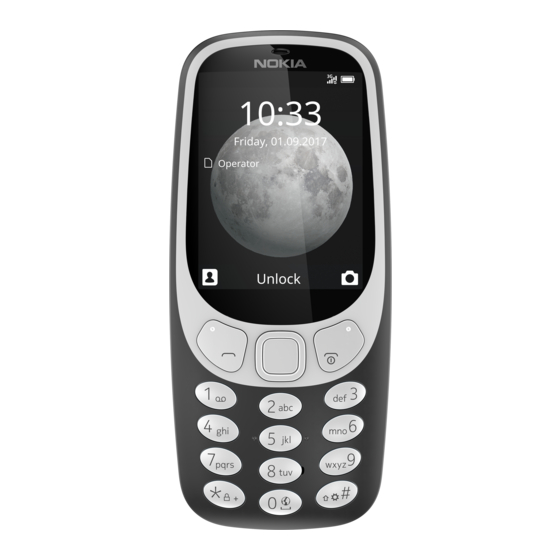Table of Contents
Advertisement
Quick Links
Advertisement
Table of Contents

Summary of Contents for Nokia 3310 3G
- Page 1 Nokia 3310 3G Manual do utilizador Edição 2020-03-23 pt-BR...
- Page 2 “Para sua segurança” e “Informações de segurança e do produto” no livreto impresso ou em www.nokia.com/support antes de usar o dispositivo. Para saber como começar a usar seu novo telefone, leia o guia de acesso rápido.
-
Page 3: Table Of Contents
Nokia 3310 3G Manual do utilizador Índice 1 Sobre este manual do usuário 2 Índice 3 Introdução Keys and parts ......... . - Page 4 Nokia 3310 3G Manual do utilizador 9 Music, audio and videos Music player ......... . .
- Page 5 Nokia 3310 3G Manual do utilizador 16 Settings System settings .........
-
Page 6: Introdução
Nokia 3310 3G Manual do utilizador 3 Introdução KEYS AND PARTS Explore the keys and parts of your new phone. Your phone The keys and parts of your phone are: 1. Charger connector 6. Function key, end call/power key 2. Earpiece 7. -
Page 7: Set Up And Switch On Your Phone
Nokia 3310 3G Manual do utilizador 11. Back cover opening slot 12. Loudspeaker To lock the keys automatically, select Menu > � > Security > Keyguard > Automatic keyguard and select On . To unlock the keys, select Unlock and press * . - Page 8 Nokia 3310 3G Manual do utilizador MicroSD memory cards Use only compatible memory cards approved for use with this device. Incompatible cards may damage the card and the device and corrupt data stored on the card. Note: Switch the device off and disconnect the charger and any other device before removing any covers.
- Page 9 Nokia 3310 3G Manual do utilizador Set up your phone (dual SIM) 1. Place your fingernail in the small slot at the is not being used, but while one SIM card bottom of the phone, lift and remove the is active, for example, making a call, the cover.
-
Page 10: Charge Your Phone
Nokia 3310 3G Manual do utilizador Access codes Your phone and SIM card use different codes for security. • PIN or PIN2 codes: These codes protect your SIM card against unauthorized use. If you forget the codes or they aren’t supplied with your card, contact your network service provider. -
Page 11: Lock Or Unlock The Keys
Nokia 3310 3G Manual do utilizador 1. Charge wisely: always charge the battery 4. Change the phone screen settings: set the fully. phone screen to switch off after a short time. 2. Select only the sounds that you need: mute unnecessary sounds, such as keypad 5. -
Page 12: Recursos Básicos
Nokia 3310 3G Manual do utilizador 4 Recursos básicos GET THE MOST OUT OF THE TWO SIM CARDS (DUAL SIM PHONES) Your phone can use two SIM cards, and you can use them for different purposes. Select which SIM card to use 1. -
Page 13: Explore Your Phone
Nokia 3310 3G Manual do utilizador EXPLORE YOUR PHONE See the apps and features of your phone Select Menu . Go to an app or feature Press the scroll key up, down, left, or right. © 2019 HMD Global Oy. Todos os direitos reservados. - Page 14 Nokia 3310 3G Manual do utilizador Open an app or select a feature Select Select . Go back to the previous view Press �. © 2019 HMD Global Oy. Todos os direitos reservados.
- Page 15 Nokia 3310 3G Manual do utilizador Go back to the home screen Press the end key. Arrange the menu If you want to change the order of applications in the menu, you can rearrange them. To rearrange the menu, select the application that you want to move. Select Menu > �...
-
Page 16: Change The Volume
Nokia 3310 3G Manual do utilizador CHANGE THE VOLUME Turn the volume up or down Trouble hearing your phone ringing in noisy environments, or calls too loud? You can change the volume to your liking. Scroll up or down to change the volume during a call or when listening to the radio. - Page 17 Nokia 3310 3G Manual do utilizador To switch predictive text on, select Menu > � > �. Scroll to Predictive text and select a language. To switch between predictive and traditional text, press # repeatedly. To switch predictive text off, select Menu > � > �, scroll to Predictive text , and select Predictive text off .
-
Page 18: Calls, Contacts, And Messages
Nokia 3310 3G Manual do utilizador 5 Calls, contacts, and messages CALLS Make a call Learn how to make a call with your new phone. 1. Type in the phone number. To type in the + character, used for international calls, press * twice. -
Page 19: Contacts
Nokia 3310 3G Manual do utilizador CONTACTS Add a contact Save and organize your friends’ phone numbers. 1. Select Menu > � > � > Add new contact . 2. Scroll up to add a photo for the contact. 3. Scroll down to write the name and number and to add any other information that you want to include. -
Page 20: Send And Receive Messages
Nokia 3310 3G Manual do utilizador Create a contact group You can create contact groups and use them, for example, for sending a message to multiple people at the same time. 1. Select Menu > � > � > Groups . -
Page 21: Personalize Your Phone
Nokia 3310 3G Manual do utilizador 6 Personalize your phone CHANGE YOUR RING OR MESSAGE TONE You can choose a new ringtone or message tone. Change your ringtone 1. Select Menu > � > Personalisation > Sounds . 2. Select Ringtone . - Page 22 Nokia 3310 3G Manual do utilizador Choose a new theme color You can change the color that your phone uses for highlighting items such as menu options. 1. Select Menu � > Personalisation > Theme . 2. Scroll left or right to select a color.
-
Page 23: Câmera
Nokia 3310 3G Manual do utilizador 7 Câmera PHOTOS You don’t need a separate camera when your phone has all you need for capturing memories. Take a photo Capture the best moments with your phone camera. 1. To switch the camera on, select Menu > �. -
Page 24: Videos
Nokia 3310 3G Manual do utilizador Edit a photo you have taken You can edit the photos that you have taken in Gallery . 1. Open a photo. scroll key to make the edits. 2. Select � > Edit . -
Page 25: Internet E Conexões
Nokia 3310 3G Manual do utilizador 8 Internet e conexões BROWSE THE WEB Learn how to browse the web with your phone. Connect to internet Catch up on the news, and visit your favorite websites on the go. 1. Select Menu > �. -
Page 26: Music, Audio And Videos
Nokia 3310 3G Manual do utilizador 9 Music, audio and videos MUSIC PLAYER You can listen to your MP3 music files with the music player. Listen to music 1. Select Menu > �. 2. Select whether you want to view your songs, artists, albums, or playlists. - Page 27 Nokia 3310 3G Manual do utilizador Play a video 1. Select Menu > �. 2. Select the video, and press Open . 3. Press the scroll key to pause and resume playback while watching the video. Tip: Not all video formats are supported.
-
Page 28: Radio
Nokia 3310 3G Manual do utilizador 10 Radio FIND AND SAVE RADIO STATIONS You need to connect a compatible headset to listen to the radio. The headset acts as an antenna. Troubleshooting tip: in case the radio does not work, make sure that the headset is properly connected. -
Page 29: Clock, Calendar, And Calculator
Nokia 3310 3G Manual do utilizador 11 Clock, calendar, and calculator SET THE TIME AND DATE MANUALLY You can set your phone clock manually. Change the time and date 1. Select Menu > � > Time & language > Date and time . -
Page 30: Calculator
Nokia 3310 3G Manual do utilizador the number keys. reminder time and a ringtone. 5. Add any other information that you 6. Select Save . want to include in the event, including a CALCULATOR Learn how to add, subtract, multiply and divide with your phone calculator. -
Page 31: Bluetooth
Nokia 3310 3G Manual do utilizador 12 Bluetooth ACTIVATE BLUETOOTH Connect your phone with Bluetooth to other devices. Switch on Bluetooth Select Menu > � > Connectivity > Bluetooth and switch Bluetooth on. © 2019 HMD Global Oy. Todos os direitos reservados. -
Page 32: Copy, Share And Remove Content
Nokia 3310 3G Manual do utilizador 13 Copy, share and remove content COPY CONTENT Copy photos, videos, music, and other content created by you between your phone and computer. Copy content between your phone and computer 1. Connect your phone to a compatible computer with a compatible USB cable. -
Page 33: Memory
Nokia 3310 3G Manual do utilizador Share your content using multimedia messages To share content using multimedia messages, make sure both phones and send and receive them. 1. To share, for example, a contact card, select Menu > Contacts . -
Page 34: Backup And Restore
Nokia 3310 3G Manual do utilizador 14 Backup and restore CREATE A BACKUP Sometimes you need to create a backup of your phone data. Create a backup 1. Select Menu > � > Storage > Create backup . 2. A list opens where you can select the data that you want to back up. -
Page 35: Tools
Nokia 3310 3G Manual do utilizador 15 Tools EXTRAS Countdown timer If you need an alarm but don’t want to create one in the alarm clock, use the countdown timer. You can, for example, time something that’s cooking in the kitchen. -
Page 36: Counters
Nokia 3310 3G Manual do utilizador COUNTERS Check and clear counters Counters keep track of the amount of mobile data used, the calls made and messages sent using your SIM card. If you have a dual SIM phone, both SIM cards are tracked separately. -
Page 37: Settings
Nokia 3310 3G Manual do utilizador 16 Settings SYSTEM SETTINGS Available system settings Select Menu > � > System . In system settings, you can edit, for example: • Call settings , including call forwarding, voicemail number, and cost settings •... -
Page 38: Connectivity Settings
Nokia 3310 3G Manual do utilizador CONNECTIVITY SETTINGS Available connectivity settings Select Menu > � > Connectivity . In connectivity settings, you can edit, for example: • Bluetooth settings, including the phone name and visibility • Dual SIM settings, including the preferred SIM or calls and messages •... -
Page 39: Time And Language Settings
Nokia 3310 3G Manual do utilizador Change your message tones 1. Select Menu > � > Personalisation > Sounds > Message alert . 2. Scroll to a message tone. 3. Press Select . Choose a new wallpaper You can change the background of your home screen with wallpapers. -
Page 40: Security Settings
Nokia 3310 3G Manual do utilizador SECURITY SETTINGS You can edit the available security settings. Lock the keypad To lock the keys automatically, select Menu > � > Security > Keyguard > Automatic keyguard and select On . Use a security code You can set the phone to ask for a security code. -
Page 41: Informações De Segurança E Do Produto
Nokia 3310 3G Manual do utilizador 17 Informações de segurança e do produto FOR YOUR SAFETY Read these simple guidelines. Not following them may be dangerous or against local laws and regulations. For further info, read the complete user guide. - Page 42 Nokia 3310 3G Manual do utilizador Todos os dispositivos sem fio podem estar sujeitos a interferências capazes de afetar o desempenho. SERVIÇO AUTORIZADO Somente técnicos autorizados devem instalar ou consertar este produto. BATERIAS, CARREGADORES E OUTROS ACESSÓRIOS Utilize apenas baterias, carregadores e outros acessórios aprovados pela HMD Global Oy para uso com este dispositivo.
-
Page 43: Network Services And Costs
Nokia 3310 3G Manual do utilizador PROTEJA SUA AUDIÇÃO Para evitar danos à audição, não se exponha a níveis de volume muito altos por períodos prolongados. Tenha cuidado ao segurar o dispositivo próximo ao ouvido quando o alto-falante estiver em uso. -
Page 44: Emergency Calls
Nokia 3310 3G Manual do utilizador EMERGENCY CALLS Importante: As conexões não podem ser garantidas em todas as condições. Nunca dependa exclusivamente de um telefone sem fio para comunicações essenciais, como emergências médicas. Before making the call: • Switch the phone on. -
Page 45: Reciclagem
Nokia 3310 3G Manual do utilizador • As modificações não autorizadas podem • Não pinte o dispositivo. A pintura pode danificar o dispositivo e violar as normas impedir o funcionamento adequado. que regulamentam os equipamentos que • Mantenha o dispositivo longe de ímãs ou emitem e recebem ondas de rádio. -
Page 46: Battery And Charger Information
Nokia 3310 3G Manual do utilizador O símbolo da lixeira com uma cruz em cima presente no seu produto, na bateria, na documentação ou na embalagem serve para lembrar que todos os componentes elétricos e eletrônicos e as baterias devem ser separados para coleta seletiva no final da vida útil. Não descarte esses produtos como lixo comum: leve-os para reciclagem. -
Page 47: Crianças
Nokia 3310 3G Manual do utilizador CRIANÇAS Este dispositivo e seus acessórios não são brinquedos. Eles podem conter peças pequenas. Mantenha-os fora do alcance de crianças. DISPOSITIVOS MÉDICOS A operação de equipamentos radiotransmissores, incluindo telefones celulares, poderá interferir na função de dispositivos médicos protegidos de forma inadequada. Consulte um médico ou o fabricante do dispositivo médico para determinar se ele está... -
Page 48: Veículos
Nokia 3310 3G Manual do utilizador • Tenha cuidado ao abrir mensagens. Elas • Instale antivírus e outros softwares podem conter vírus ou ser, de alguma de segurança no seu dispositivo e em forma, prejudiciais ao dispositivo ou ao qualquer computador conectado. Use seu computador. - Page 49 Nokia 3310 3G Manual do utilizador Seu dispositivo móvel é transmissor e receptor de rádio. Ele foi desenvolvido para não ultrapassar os limites de exposição a ondas de rádio (campos eletromagnéticos de radiofrequência) recomendados pelas diretrizes internacionais da organização científica independente ICNIRP.
-
Page 50: Copyrights And Other Notices
HMD Global Privacy Policy, available at www.nokia.com/en_int/phones/privacy, applies to your use of the device. © 2017 HMD Global. All rights reserved. HMD Global Oy is the exclusive licensee of the Nokia brand for phones & tablets. Nokia is a registered trademark of Nokia Corporation. -
Page 51: Sobre O Gerenciamento De Direitos Digitais
Nokia 3310 3G Manual do utilizador SOBRE O GERENCIAMENTO DE DIREITOS DIGITAIS Ao usar este dispositivo, obedeça a todas as leis e respeite os costumes locais, bem como a privacidade e os direitos de terceiros, incluindo os direitos autorais. A proteção de direitos autorais pode impedir que você...