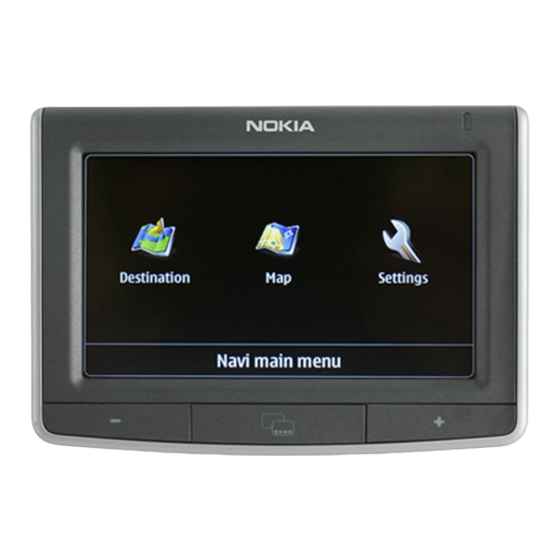
Nokia AUTO NAVIGATION 500 Getting Started Manual
Nokia cell phone user manual
Hide thumbs
Also See for AUTO NAVIGATION 500:
- Service manual (192 pages) ,
- User manual (140 pages) ,
- User manual (124 pages)
Table of Contents
Advertisement
Quick Links
Advertisement
Table of Contents

Summary of Contents for Nokia AUTO NAVIGATION 500
- Page 1 Nokia 500 Auto Navigation Getting Started Guide Issue 1 EN...
- Page 2 Nokia is prohibited. Issue 1 EN ■ Introduction You can use the Nokia 500 Auto Navigation device for GPS navigation in a car and outdoors. You can also make calls, view photos, watch videos, and listen to music.
-
Page 3: Keys And Parts
4. Indicator light 5. Touch screen 6. Volume down key 7. Menu key 8. Volume up key 9. Memory card with adapter 10.Memory card slot 11.Main power switch 12.Mini USB port/charger connector 13.Reset key © 2008 Nokia. All rights reserved. -
Page 4: First Use
4. When the device asks you to start pairing from your phone, set your phone to search for Bluetooth devices, and select the navigation device (Nokia PND) from the list of found devices on your phone. 5. Enter the passcode 0000 on your phone to pair and connect the navigation device to it. - Page 5 12 V cigarette lighter socket of your car. To use the TMC (traffic message channel) service with the device, keep the charger connected to the device as the charger includes the TMC antenna. © 2008 Nokia. All rights reserved. if you want to use the contacts saved...
-
Page 6: Touch Screen
(+) or down (-) key. The status indicators displayed in the upper right corner of the map screen show the status of the GPS, Bluetooth, and TMC connection, and the charge level of the internal battery. © 2008 Nokia. All rights reserved. Navigator application. -
Page 7: Navigation Mode
To browse the map, tap it to go to the browsing mode. To stop the navigation, tap . To access the functions available during navigation, Browsing mode In the browsing mode, the bottom of the screen is orange, and north is always on the top. © 2008 Nokia. All rights reserved. - Page 8 When you have found the address, tap and tap the desired option. You can navigate to the address, add it to a route (Via), save it as a bookmark, or view it on the map. © 2008 Nokia. All rights reserved. p. 8. p. 9.
-
Page 9: Plan A Route
To return to the previous screen, tap the left arrow. Navigation settings Press the menu key, and tap Navigator > Settings and one of the following: © 2008 Nokia. All rights reserved. -
Page 10: Call Handling
> Redial. • If your phone supports voice dialling with the navigation device, tap Voice dial to call a phone number saved in your phone using voice dialling. © 2008 Nokia. All rights reserved. Phone > Phone > Contacts. Contacts Dial pad, and key in the number. -
Page 11: Answer A Call
Tap transmitter, and select the desired frequency. Select the same frequency on your car radio. © 2008 Nokia. All rights reserved. Favourites to access the speed dial . To reject the call, tap...












